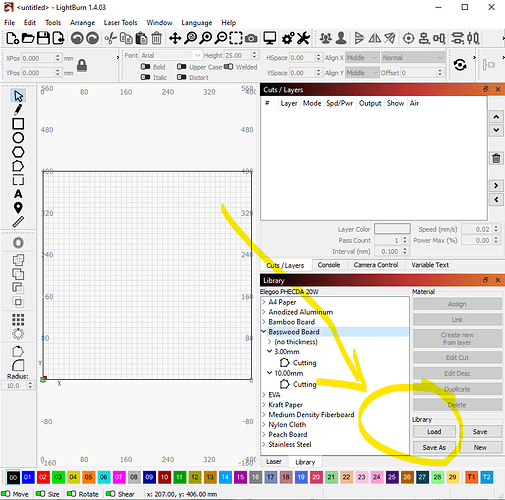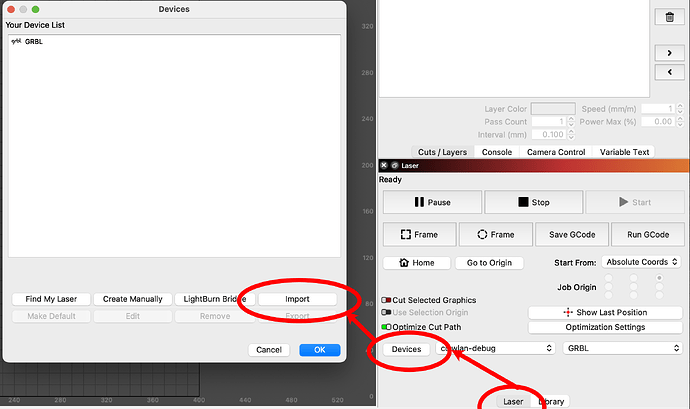I recently received an Elegoo PHECDA laser and purchased a license for LightBurn to use with it. I was able to find a configuration file for LightBurn as required during the initial setup of the application. It was kindly provided to me by someone with access to a Facebook group for this laser where it was shared, and I thought I would provide a link to it here assuming that other new recipients of this device may find it here, rather than having to go hunting for it.
I have started a material library in LightBurn based on the following material settings spreadsheet provided by Elegoo:
Elegoo PHECDA 20W.clb (10.8 KB)
Please note: this only includes the material settings for the 20W version of the laser, with the exception of “A4 Paper” for which I just halved the max power for some initial test cuts. If there’s any interest I will create another library file for the 10W device. Suggestions for further materials to add would be appreciated, and feel free to note any errors or improvements you’d suggest as I am new to laser cutting and engraving.
Here is the library of the 10W Phecda laser.
I created it according to the laser settings Ellegoo suggests.
Elegoo PHECDA materials 10W.clb (18,0 KB)
Thanks for contributing! I am sure your materials file will be very helpful to those with the 10W laser.
I’m obviously clueless. What do I do with the .clb file? Does it load into Lightburn or soemthing?
You have it. You load the library file into LightBurn and can apply the contained material settings in your projects if you’re planning to cut or engrave one of the materials described within.
Thanks for posting these files! I’m sure that I will be making use of them as I set up my PHECDA 20W cutter. ![]()
I am glad you have found these files useful Tony. Have fun with your new laser cutter!
Good just wanted to comment that what promises elegoo in with your mobile app seems to me a scam seems as if your app is good for something in its official announcement and does not allow scaling images is very unfriendly and only has a couple of fonts of letters.
Also it’s terrible from the mobile the buttons interfere with the menu.
Hi Robert.
Great job with the setting file.
But where do i put the setting files, you have uploadet ?
Thx a lot
Best regards
Bo
GREAT
Thx Alot
Thank you very much for the files - they ended the “but it worked on my office computer”-odyssee… Now one more about syncing computer and phecda - how do you zero - When I frame, often enough I run into the sides/top/bottom, because the computer does not pick up the zero positon from the machine and vice versa - I did not find a good way yet. (but hey, Im just starting - prior experience is only the full service laser by makeblock.
Robert, i’m a brand new user in the laser cutting world, so i’m hoping you can help me. I purchased the same laser, but i’m not sure which license of lightburn to purchase. Which one did you get? Thanks.
For that system, you will need to purchase the GCode Key found here:
Thanks Rick! I appreciate the speedy response.
This doesn’t have any of the engraving settings. Will you be adding to it? I also noticed Balsa was missing.
Hi Jeff,
The only settings included in the file are those specified by Elegoo themselves in a spreadsheet that they published, just to have something “official”. I would encourage anyone who would like to see the settings expanded to post here, and I can fold those settings into the file (with a note to indicate that they are community-sourced, perhaps).
Thanks!
hey guys just finaly unboxed my unit dateing back to the kickstarted wanted to say thanks for the files saved alot of looking around.