My Eleksmaker works ok with T2 laser but I really want the extra features Lightburn offers so I downloaded the trial. Lightburn found the Eleksmaker ok but nothing seems to work, If I press any control button or draw anything on screen and click send Lightburn just sits there saying “busy”
Firmware is 1.1e I did think about trying 1.1f but T2 has several versions and I don’t know which to upload.
Any help or advice appreciated, I am a bit thick when it comes to such things 
What configuration you set on the wizard? GRBL (top one?)
Thank you for quick reply 
Yes there was a choice of two (I thought they were both GRBL) but I did choose the top one.
Then in the laser tab, wher it says Devices. Did you choose the correct COM port?
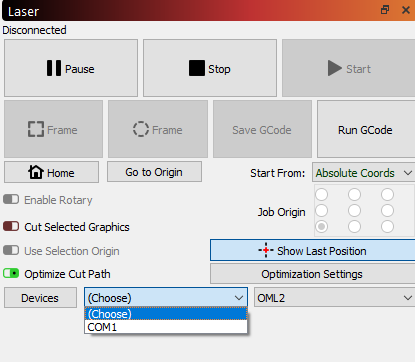
I had the choice of Com 3 Com 4 and Com 7, I tried them all.
Does it work with different sofware? like Lasergrbl?
Iv’e never tried Lasergrbl but it does work with T2 (that is on a different laptop)
Remember though you cant have both running at once or T2 might be grabbing the com port.
Seems to me however if T2 works, you just need to take note of what com port it uses
Check the same on lightburn, and it should simply connect. GRBL is nicely universal interms of connectiion
T2 is on a different laptop. Lightburn seem to connect ok to the point where it says “ready” but any input from me and it just says “busy” and laser doesn’t respond.
Seems to me that you might running into soft limits
Did you try “SHOW all” on console and try
Also where did you set the homing. Left front? in the device configuration
2 other options to try with Show ALL enabled
a) type $# … see if G54 is populated with coordinates
b) on the grid, where does the red dot show the same corner where machine head is after homing?
I did set the homing to left front.
I think I will get the laptop from the garage (the one connected to laser) and come back to this, that way I can go through your suggestions.
Thank you for your help.
Well that’s a bit strange !! I went back out to garage and installed Lasergrbl and the laser responded to jog commands from that. I then tried just writing “test” in Lightburn and clicked send and it worked but at reduced power (not enough to mark anything) How would I increase power please?
Each layer has a power setting on the cut tab
WHat power you used on lightburn?
Also is lightburn set to mm/sec or mm/min?
Lightburn was set at 20 iv’e now put it on 100 and it was on mm/min iv’e left that as it is. All seems good now, hopefully it will be ok next time I launch it.
Thanks very much for your help.
do not forget to disable “homing” in machine settiings
I’ve found with my Eleksmaker controller, once I set it up and selected it in Lightburn, I had to unplug/replug the USB cable before it would connect properly and respond to commands.
This topic was automatically closed 30 days after the last reply. New replies are no longer allowed.