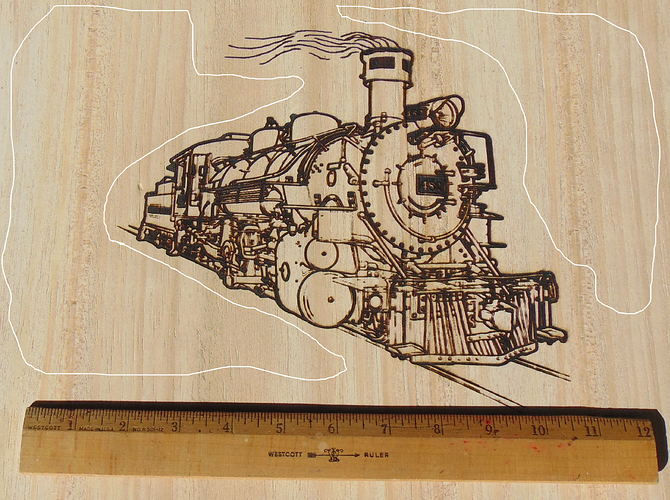I did this on plywood, but want to know if there is a way for LightBurn to SKIP over all the “dead space” I’ve outlined in white? It took 557 minutes to do this on ONE pass!
If you used ‘threshold’ mode it would do this trivially. If you used one of the dither modes it should also skip that area as long as it’s pure white. If the image was run in grayscale mode, you would need to make the background transparent for it to be skipped. The next release will automatically skip blank (white) areas of a grayscale image if you have your Min Power set to zero.
Thank you. I will try this!
This topic was automatically closed 30 days after the last reply. New replies are no longer allowed.