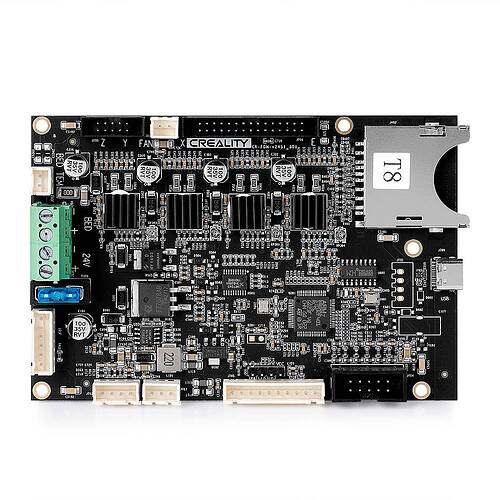Here is the stock photo color for the board layout.
Wow… I was staring at those photos far too long.
So basically the laser pins are across the filament runout port and the Z-axis port. Or possibly all on the Z-axis port with a couple of shared pins.
It took me a minute also to realize that you were saying that the breakout port for the laser is shared with a separate LED. I assume that’s for a light to be used with the printer. What’s funny is that I have an original Ender 3 and your printer seems surprisingly different in layout and components even while the form factor is similar.
Based on all this I think I agree on the diagnosis. If you’re certain you’re not getting PWM from the board and it seems that the laser module is fairly standard in what it expects it seems logical that would be the issue. Did you actually ever confirm PWM at the board itself? There is the chance there’s a cable or connection issue somewhere.
You could test that the laser module is working by stealing PWM from one of the fans. The laser module may even be analog tolerant so a steady voltage may also work. Don’t know how tolerant the PWM voltage is but if you keep under 3V to trigger that would work and be safe.
I do not see any PWM from the board on those pins. I used their utility to create the GCODE files for a slow rectangle at 20%, 50% and 100%.
The voltage never gets high enough to really measure with a meter but I got out an oscope and could see a PWM in the milli-volt range almost like noise.
That’s unfortunate. Curious what would have caused that. Is there a config change you need to make to put the Ender into “laser mode”? Or should those pins be always active?
You do have to switch modes in the control panel for the unit. I am not sure if they are active all the time, but the 24V (+/-) used to be.
The 24V for the LED light is not working either now, so I suspect something in the board has failed.
The unit uses 24V for the fans, heated bed and laser and such…
Is the printer still working in filament mode?
Yes, it works fine. I just printed the leg stands for another laser engraver with it and it came out very normal.
I have also tried factory resets and such with no improvements. I think it will get better once the new controller arrives. They are sure awkward to work on with the boards mounted upside down underneath and the covers situated like they are.
I appreciate you taking a look at things and spending the time to evaluate the issues. It was very kind and helpful.
Did you fount a way to put it to work? i also have the laser and only moves arround without engraving
It did until the main board stopped working.
Have you tried Creality Print and see if a simple text will fire the laser?
@PedroMG2223 For a small very affordable laser option (if someone already has the Ender 3 S1 anyway), then it was working it worked pretty well. There are a couple of Facebook Groups dedicated to the Ender 3 S1 family and one specifically for the Laser option.
Search for the group:
[Ender 3 S1 Laser Group]
(Ender 3 S1 Laser Group | Facebook)
You might take a look and see what others are discussing. I will be waiting another couple of weeks before mine works again I think since shipping takes a while from China for the replacement hardware to arrive.
I have that exact printer with same module and I have that exact problem.
Please update if you guys find anything.
I am in contact with the reseller to get the board repaced.
Eric
Please update on this since I have that exact problem with same printer and module.
regards
Eric
I am out of town and tied up for a couple of days. I have the replacement board installed and it works for filament and the light bar works as well again. It does tend to flicker now though. I have not tested the laser module just yet.
Well, I decided to return the printer since it was brand new and I’m gonna get a new one once I get my refund.
Will update here.
Regards
Eric
Overall it seems to be a good combination unit for light engraving usage. For all their QC issues that they seem to have, the overall design is pretty good for the price range if your machine works as intended. It is busy printing a new blower housing for the high flow upgrade kit and some 3D stuff for grandkids presents at the moment, so it will be couple of weeks I think before I try the Ender 3 laser again. I had upgraded to the 5W just as it quit working so I am not sure how well that one will work, but even the 1.6W was doing well engraving on soft organic things.
I am using a different laser (ZBAITU M81 20W optical power) and I find it more convenient to not have to switch heads, reflash the firmware, re-zero things for the nozzle/bed each time. I was happy with the results though when the Ender 3 S1 laser was working.
I bought LightBurn after testing things out once I decided to keep the laser. It is pretty straight forward and vastly more capable that the free utility from Creality. They say they do not support LightBurn as an app but with the various tweaks it seemed to work. There are issues with crashes not disabling the laser diode and burning things off the build plate but most other things work as you would expect.
Most of the issues are from learning what settings to use for each material. Mostly Speed and LaserPower of course but there are quite a few other tweaks.
I am able to engrave glass once I coat it with black tempra paint or with water-base-outdoor-fabric paint on the ZBAITU diode laser at a low to medium power, so I would think with a slower pace the 5W Creality will do the same since it’s dot size is so tight.
Hi CoreyMac
Sorry for the delay.
Yes I did and received it.
Tested the laser and it worked right away… so the main board was defective, not only the laser was not going but also the heatbreak fan. They seems to be driven by the same pin/signal.
All is good now, there’s a small bump on the Y axis rail, already contacted support from where I got the printer and they are sending me a new rail already.
Regards
Eric
This topic was automatically closed 30 days after the last reply. New replies are no longer allowed.