Hello everyone newbie here, i have an new 8.5 watt + Laser from Endurance Lasers running Grbl on Windows 10, This is my first time using lightburn software and upon opening it asks you for the type of Laser you have in the New Device Wizard, Endurance is not listed but Grbl is which is what the laser uses Gcode. Does anyone have experience of using this software with Endurance Lasers. If not could anyone give me some help please in choosing the right device from the list so i get the setting correct please. Thank you. Neil
The controller & firmware are the important bits to LightBurn support. What are you using to drive this little diode?
when you mean drive are you referring to the pcb and or firmware?
Sorry. Yes, please provide more information as to the controller board along with the firmware & firmware version you are using to control this laser setup?
Endurance have just told me its a Eleksmaker mana board, Grbl1.1e is what the machine returned when i was trying T2 Laser and it was working on their laser machine control software and the machine did all the right moves etc but I was suggested to use this software as it is much more intuitive by another Endurance Laser user with a smaller power than mine but different board.
GRBL firmware older than 1.1f you need to use GRBL-M3
thank you so i need to update my firmware?
… or use the GRBL-M3 device in LightBurn, instead of “GRBL”.
I am saying that with your current setup…you need to set LightBurn to use GRBL-M3 in the ‘Devices’ window. You can also try the new ‘Find My Laser’ feature if you are using the latest release (0.9.00).
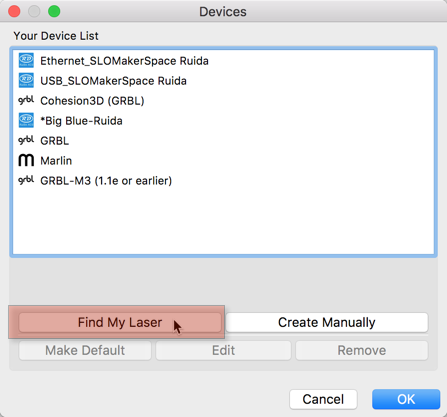
If you do decide to upgrade your firmware, remember to update the settings in LightBurn as well.
thank you for your help
neil
Hi just a quick final question I have the laser working on my Mac, which I am extremely happy about as up until using lightburn it would only run on windows. It drew a nice rectangular box and i added some text into it, on the screen the text is correct but on the carving the text appears Mirrored. Obviously I have a setting wrong somewhere, i have tried to find the answer but cant seem to see it. Is it possible you could point me please in the right direction. thanks Neil
Change the origin in the device settings. If the image is mirrored left to right, swap the origin from left to right. If it’s upside-down, swap the origin back to front. Step 6, here:
thank you again Rick, i was worried as i was getting results in the forum about having to swap the stepper wires around etc. It is just a setting then, thanks a lot, I really do appreciate the help, I have struggled and struggled with getting this laser to work with inkscape and the Endurance plugin and it wouldn’t work, I didn’t like the format of inkscape, its like gimp, I also didn’t like the format of T2 although it is a respectable software and that wouldn’t work either apart from the controller part of it and installing this yesterday and doing the tweak earlier today I am now a very happy chappie! I haven’t used Windows in over 25 years and this just seems so clean and the fact I can run it on my MBP means at the end of the trial another licence will be purchased by a satisfied customer.