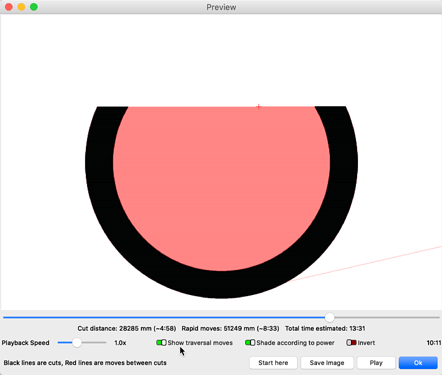rhorn67
December 2, 2021, 2:49am
1
Hi all - I need to engrave the space between two sets of vectors. Example two circles one inside of the other. I want to burn the space in between them. In my cnc software I select both and create the toolpath which carves the space between. I can’t seem to figure it out in LB.
TIA
Rick
December 2, 2021, 3:14am
2
If I follow, place both circles on the same ‘Fill’ layer.
If I am missing it, show us an example of what you have now, and what you are wanting to produce, and we can go from there.
rhorn67
December 2, 2021, 3:44am
3
Well that did it
Thank you so much!
Ron
Rick
December 2, 2021, 3:51am
4
We offer a quick exercise intended to provide a solid overview, called the Simple Project. (← click that)
It is part of our documentation, in particular, the Beginner Walkthrough section. Beginner Walkthrough - LightBurn Software Documentation
rhorn67
December 2, 2021, 3:48pm
5
Thank you! I have been on the site tutorials which are awesome. I’ve been watching tons of youtubes and pouring over the FB groups.
Thanks again for your help.
Ron
system
January 1, 2022, 3:48pm
6
This topic was automatically closed 30 days after the last reply. New replies are no longer allowed.