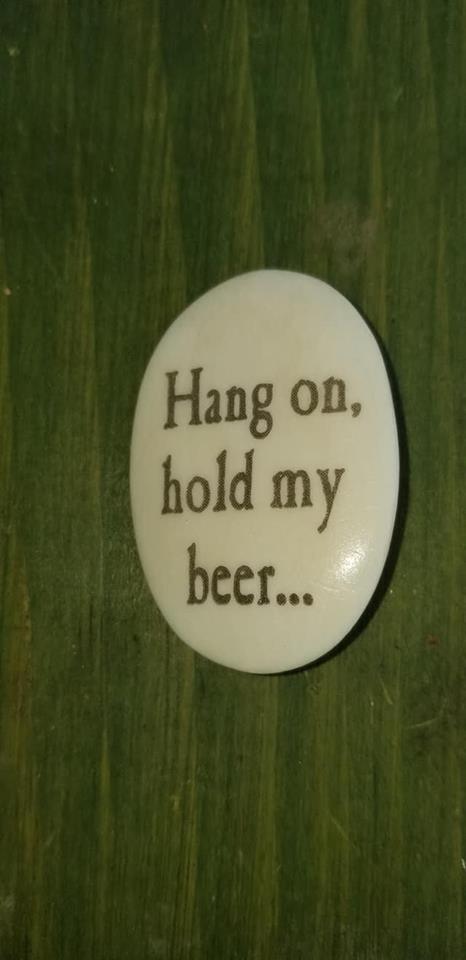I am starting to work with adding text to my engravings. For what I am trying to do, having the letters as an outline that need to be filled is overkill. How do I get the text as non-outlined characters? Thanks!
Post your current cut layer settings so we can see what you currently have set.
look for single line fonts
I am using 20% power with 400mm/sec.
I have scrolled through all the fonts in Lightburn. All of them are outlines instead of single line fonts. I have also tried creating the text in Word and pasting it in to Lightburn, and it gets converted from single line text into outline text.
No most fonts are not single line even if they appear to be to you.
saying that I am not sure if there are single line fonts in True type.
@ekoll, please post a screenshot of the Cut Layer Settings. Double-click the layer with the text to expose the ‘Cut Settings Editor’ window and take a screen capture, then post that image here. I am looking to see what cut setting you have selected. Do you have the text set as ‘Fill’? Or is it set to ‘Fill+Line’ or ‘Line’? This will change the way the text will be cut.
LightBurn uses system fonts. All fonts you see in LightBurn are from your fonts, the ones you have installed for system-wide use. If you want to have access to a font to use within LightBurn, you would install the new font using your system font tools. After installing the new font, then next time you start LightBurn, the new font will show up in LightBurn.
That said, you could also post an image that shows an example of what you are trying to accomplish. How do you want your text to look when cut?
Here is an example of what I am looking to accomplish. The material is a resin cast. I am able to replicate the resin cast but unable to approximate the style of lettering. For what it is worth, the object is about 2.5" x 2" x 1/8". I will past my cut layer setting shortly.
Looks like plain old text on a layer set to “fill”. No magic there. What results are you getting?
At my highest speed and lowest power (400mm/sec, 20% power, 40watt laser), it makes a gooey mess out of the resin cast. I thought it might be due to text that is outlined and has a fill.
I think you should post a screenshot of the Cut Layer Settings like Rick suggested.
Thanks all for the replies… I figured it out while trying to get a screen shot of the settings. Turns out it was user error… I thought the speed was as a % of maximum. It was not. Cranking up the speed and finding the right font cured all my problems.
This topic was automatically closed 30 days after the last reply. New replies are no longer allowed.