Hello, I am fairly new to laser engraving and I have been creating stuff with one slight problem. My X and Y axis are inverted. I have been using the mirror selection vertically to correct this but I would like to make it easier for myself so I do not forget to mirror the image. anything to correct this indefinitely?
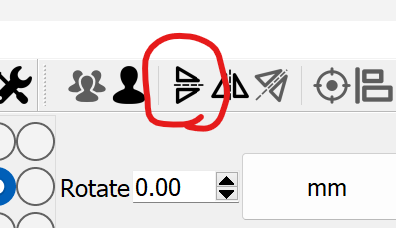
Whatever corner your machines homes, needs to match where the origin is set in the device settings.
Sounds like you have it set to the right side, just the wrong end (front or back)…
You need to double check that… Any artwork that you changed will have to be changed back…
![]()
If that vertical flip is all that’s required to correct the issue then the Origin that Jack is referring to will need to be inverted in the vertical direction… so if it’s currently top-left, it needs to be bottom-left and vice versa. If it’s top-right, then select bottom-right and vice versa.
This section of the LightBurn documentation explains what’s happening, and how to resolve it:
That was it, thank you.
This topic was automatically closed 30 days after the last reply. New replies are no longer allowed.