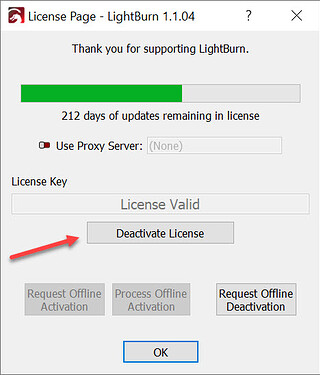Does anyone have experience engraving a silver laptop with a 5.5w diode? I was thinking of using the same settings as I use on my cork bottoms for my coasters, 21% and 3,000mm/min. Any experiences are appreciated. I obviously don’t have a test laptop to do a power test on. Thanks
Well, I got no info on engraving a silver laptop from anyone, so I eventually just did it. Disappointing. I guess I figured that since they do it on a glowforge commercial, that people must be doing it. I errored on the side of caution, and started with 21%, and saw it was doing next to nothing, so I stopped it immediately. Long story short, the text took 3 passes as I did them first. I got the dragon done in two passes, one at 3000mm/min and 42%, and one pass at 40%. It looks great. I think one good pass at 55% would have got the job done, maybe 60% at 3000mm/min. I hope this gives some help to someone looking to do the same. Here it is. Thankfully it looks good, since it has my logo on it.
This looks great.
You used the Atomstack A5 at the speed and power posted?
Yes, that is my machine with the 5.5w diode. I really think 55% power would have been perfect for one pass. It may be different for different color laptops, but when I got a great black soot exactly like the image, it came out great. Where it didn’t have a great black soot on the whole image after the first pass, the spots with no soot were not engraved enough. You then wipe the soot away and that’s what I got.
John, can you help me out? The laptop I engraved is the replacement for one of the two computers I had Lightburn on. It is the replacement for the windows 7 computer named Serpentine. I uninstalled it from that computer. The new computer has the same name of Serpentine, but is on a new Windows 11 laptop. It wouldn’t let me activate it on my new laptop. My other computer that it is on is my main computer, a Windows 10 PC named SuperBeast. Can you help me get my new laptop activated. I did uninstall it from the old computer, which will be disposed of once Lightburn is running on my laptop. Thanks, Felix
We have removed the win 7 device from your key.
You have one seat activated and one seat free to allocate.
Your Win 10 device is unaffected.
Next time you upgrade hardware you can deactivate the licence by clicking Help in the top bar, and wheeling down to Licence Management and deactivating the computer you’re taking out of service.
This topic was automatically closed 30 days after the last reply. New replies are no longer allowed.