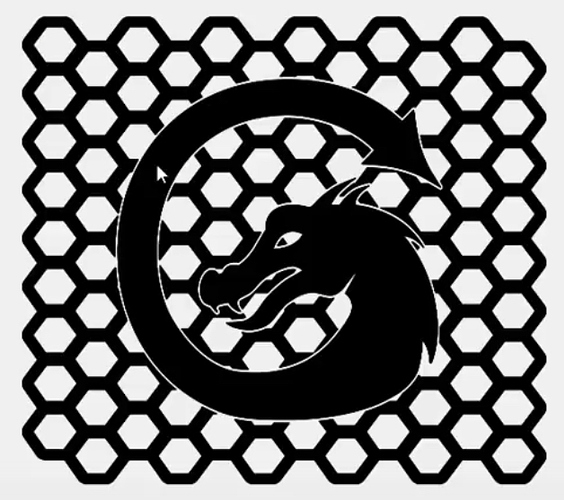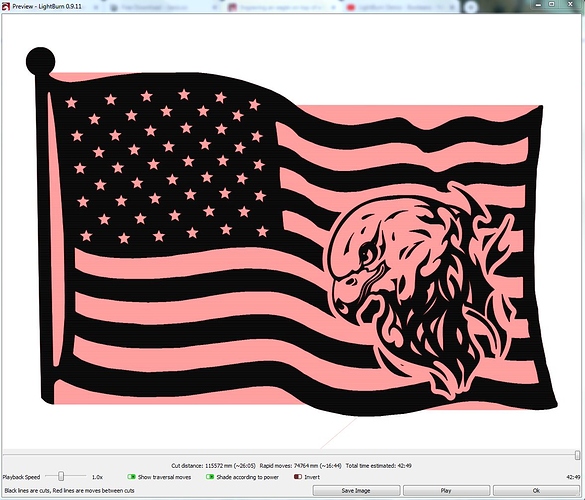So reading thru these firums it is obvious that everyone is light years ahead of me. I use Lightburn software with an HP Boss laser.
I want to engrave an eagle onto a flag.
I can engrave the flag, and I can engrave the eagle…how do I put them together without double engraving?
you can start here, there are some great videos to get you started with Ligthburn
If they are both images you would need to composite the two images together first, which the Boolean operations won’t do. If the flag is vectors (and no reason it couldn’t be) it would be easy to use the Boolean operations to cut a silhouette from it.

I want to do something similar to this.
It is not giving me the Boolean feature when I try and select them.
Oz is telling you that you would need to do this outside LightBurn if the artwork is bitmap images.
This will work inside LightBurn. What is the format of the artwork you are working with? Tell us that, and we can suggest a workflow that will achieve what you are looking for.
Hey @LightBurn
Did you know that your inner genius was overly creative in the above instructional video?
You gave the Lightburn logo an eye and a tongue and you did not even know it.
Just a short note to let you know that I do pay attention to small details.
Nice job!
Cheers 
Sasquatch
I think that’s credit due to our graphic designer?
Oooh, I see what you’re getting at. Still a team effort 
I have an American Flag in a DXF format. I do not have an eagle yet. However I will purchase whatever file I need in order to create this.
There’s lot’s of free vector art online, here’s a site I’ve used often https://3axis.co/
Using a couple vector files from that site and the process shown in the above video I came up with this result.
This topic was automatically closed 14 days after the last reply. New replies are no longer allowed.