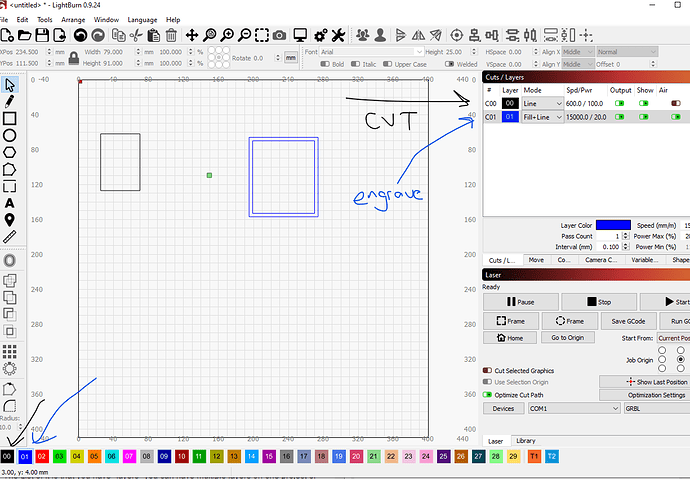Good afternoon, I wanna find out where I can get the setting for Engraving or Scoring
We could sit here and try to explain it all day, but it’s best to start here:
The gist of it is that you have “layers” you can have multiple layers on one project or you can “nest” inside one another.
Here’s an example of using the “00” tab at bottom set to “line” which with enough power and slow speeds and right number of passes will “Cut” or score depending on settings.
The second blue one is “engrave” because it’s filling.
There are no settings that you can use, there are tests that you can do, if you search in forum you will find it.
We provide documentation, along with a number of videos, on the LightBurn YouTube channel, to help with learning. I suggest starting here; Beginner Walkthrough - LightBurn Software Documentation, and continuing until you complete the Simple Project section for a solid overview of LightBurn and how to work with it. 
I was looking at templates and they were talking about it. So just wanted to know if I am on the right track or needed to download something else. I do understand now how it works.
This topic was automatically closed 30 days after the last reply. New replies are no longer allowed.