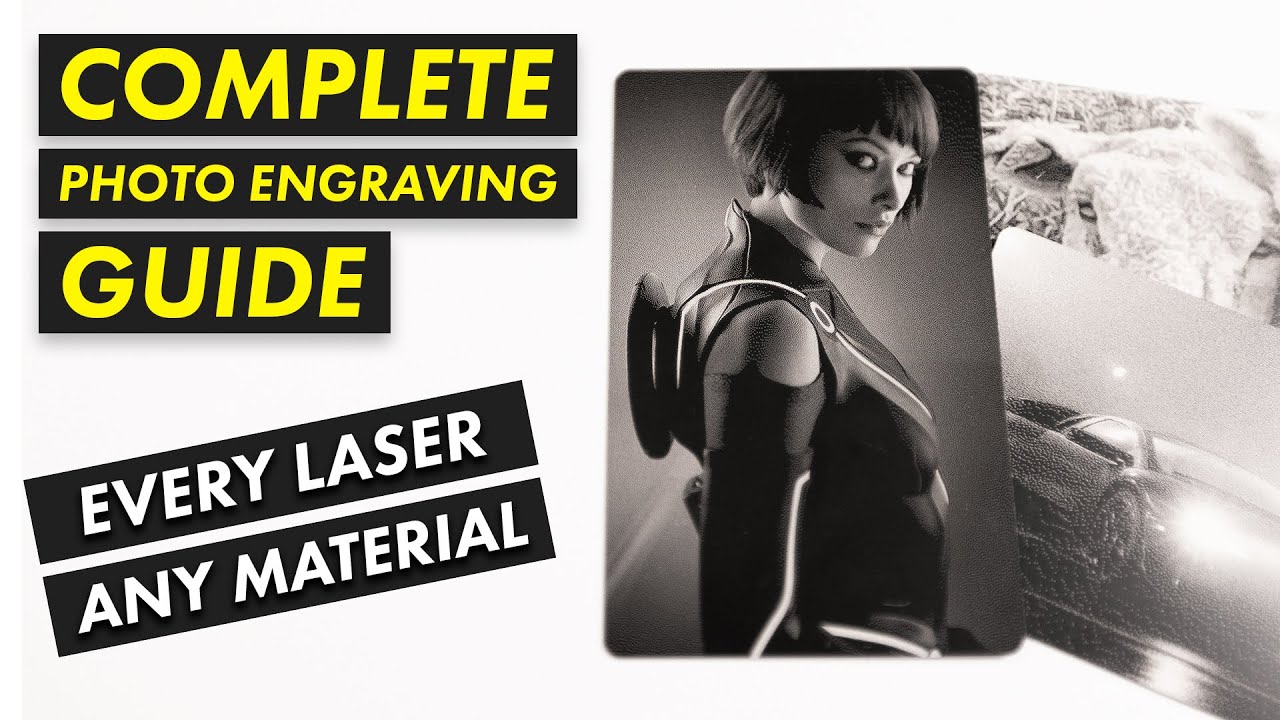I’ve been trying to engrave on a dollar tree glass for a few days now and cant stop chipping from happening on the glass any advice? I have been able to engrave on pilsner glasses just fine so I figured these wouldn’t be so hard. I have a OMTech K40 Rotary Axis with a OMTech 50w C02 engraver/cutter, The rotary is propped up so that entire cup is level with the laser head. I’m trying to engrave text on the cup and the lettering is from the light burn program so its not imported in. the closest setting I have to getting a frost effect/ consistent lines is 300s 28 Power .051 line interval but even then I have random chipping.
I’m sure the chipping is the thermal reaction of the laser on what might be considered mediocre grade of glass. To reduce the effect, some cooling may be indicated. On a flat piece, it’s easy enough to dribble water near the laser, but on a rotary, that’s going to be tougher and substantially messier.
Perhaps a piece of stiff tubing secured to the rotary unit with the end in the general area of the laser path. A straight tube running parallel to but not in contact with the nozzle, multiple holes drilled along the length of the tube and a gravity feed from a reservoir may provide the needed cooling effect. I’ve had good results using hand dishwashing liquid in low concentrations. Obviously you’ll want a basin under the rotary or directly under the tumbler to collect the drip-off.
Consider also to test at lower speeds and lower power combinations. In so doing, the glass has a longer period to cool, but that may be insignificant, depending on the design.
Me thinks your interval is way to high. You are in great shape if you can do a 0.10mm (254 lpi) interval.
Without the right lens and precision focusing, an interval of 0.051mm (498.04 lpi) is what dreams are made of… ![]()
I’d suggest dropping the power to a minimum, I think I do it at about 13% power on my 40W… probably the same machine as yours… maybe even an increase to a 0.20mm interval.
I believe whats happening, the material is getting too hot causing it to shatter because you are going over the same area of the material multiple times. If the interval is less then the size of your lasers kerf, then it will have the effect of multiple passes.
Suggest you watch this video on photo engraving, which details how to determine line interval for any laser with any material. You will use this for your life with lasers. Well worth watching.
I use the dollar store glasses, mugs and stainless knives for testing with. They are low cost, but engrave well.
Good luck
![]()
I tried your settings and they seemed to really help me out for some reason I was thinking the opposite about the chipping effect and thought increasing power would be better then decreasing it. the main issue was that I was trying to engrave a text that I made in light burn vs using an actual image with text imported, Don’t really know why a imported image would engrave better than a text generated by the program but it does probably have something to do with the image having a image mode setting and the text doesn’t? not sure but definitely can turn these $1 into a $8-$12 glasses in a matter of minutes
This topic was automatically closed 30 days after the last reply. New replies are no longer allowed.