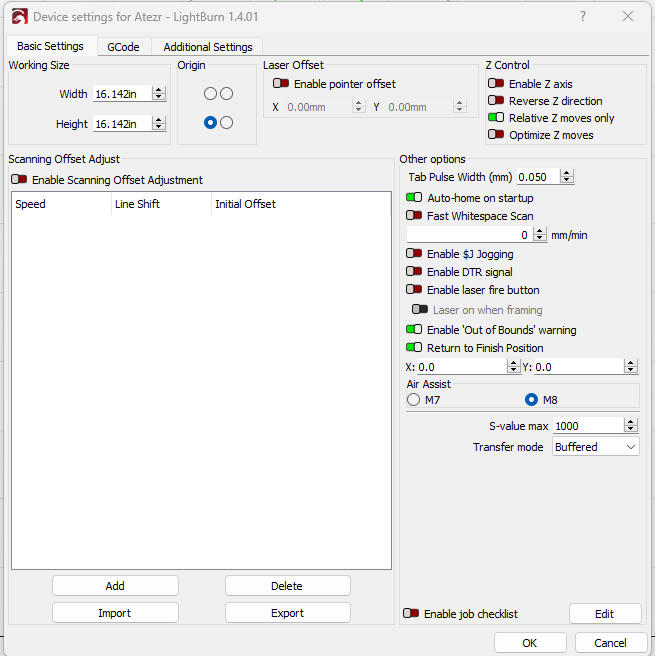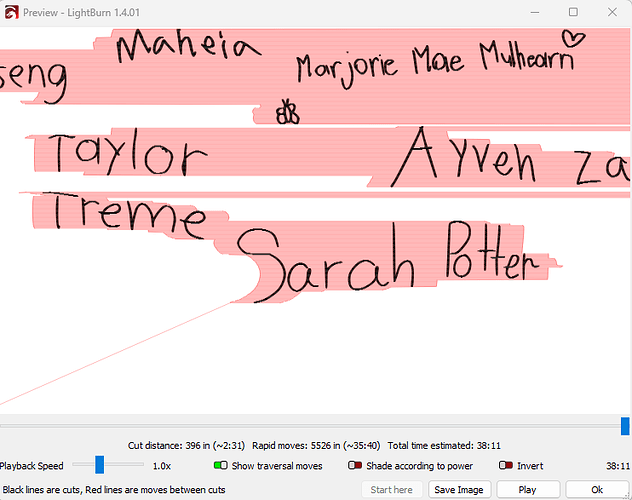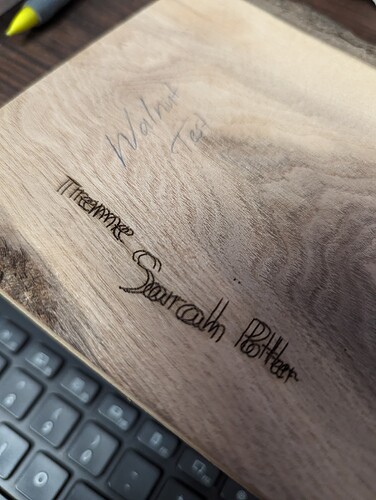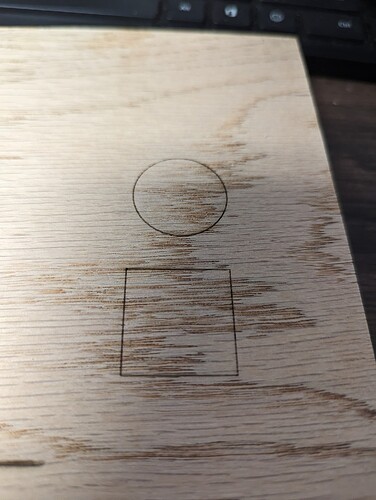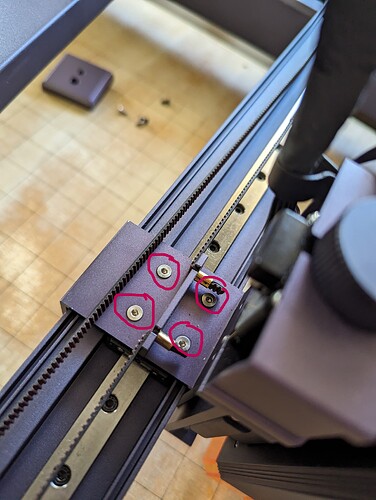All of a sudden, my engraver started engraving double… Bought the Atezr L2 36W a month or so ago and haven’t had any issues until tonight. I checked through all of the setting, including ‘Scanning Offset Adustment’ and nothing seems awry. I even factory reset LightBurn and had to reconfigure the device and it is still doing it. Below are pictures of the file, the result, and my settings. Any ideas?
Could be a mechanical issue:
- Check belt tension
- Check that the grub screws on the pinion gears are properly secured against the flat of the stepper shaft. Focus on the X-axis initially but I’d suggest checking all.
Everything mechanical on the X-axis appears to be tight. Y-axis is a bit tougher to get to, but the engraving seems to be perfectly dimensioned in the Y-axis so can’t imagine there are any issues there.
If you design a square and circle using Line mode what are the results? Use the same speed that you have for the engraving.
See below. Can’t really tell, but it looks like every other line is offset from the previous by about 1.5-2mm
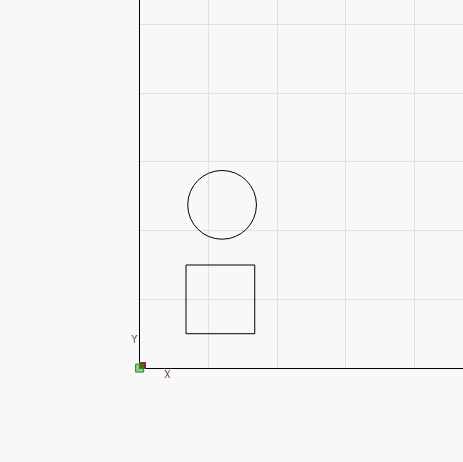
Sorry misread your post. See below for a square and circle in Line Mode. Everything appears to be just fine in line mode.
That’s not what I expected given the stated symptoms and history.
I was expecting that this would be a mechanical issue. However, the line engraving looks fine so this makes me think that this is an issue with Scanning Offset.
Is it possible that you used to have a Scanning Offset Adjustment configured previously? I can’t think of any other scenario where you’d now have this.
I guess it is possible, since I factory reset LightBurn, but there’s not way to go back and check the settings. I know for sure I never set up a scanning offset. If it existed, it’s because it came preloaded when configured this new engraver. Don’t know why it wouldn’t load again when I reinstalled it.
Any other thoughts?
I’d suggest rechecking that the grub screws for X are secured properly. Try resisting movement at the gear while moving the laser head by hand left and right. Do you feel and backlash there?
I nothing, I’d suggest trying to setup the scanning offset and then testing a bunch of cut and engraving scenarios to see if things are working correctly.
I think I found the problem. See photo below. The 4 screws that hold the laser mounting bracket to the X-axis slide plate were loose allowing the whole laser head to wobble left and right a few mm. They are also stripped so I can’t really tighten them. Off to the hardware store to try and match these tiny screws.
Very disappointing since this connection was made at the factory and came preassembled. I only had to mount the laser head to the bracket.
I will keep you posted on if this solves the problem once I can find some replacement screws.
Nice find. This is the first I’ve heard of this specific problem with the machine but that would definitely do it. I’ve heard that the Ikier variant of this has many QC issues with build quality and this reinforces that.
I’d suggest reporting the issue back to Atezr/Atomstack so that they’re aware of the problem. Hopefully they can get a handle on the QC issues.
Yeah I emailed their customer service to inform them of the problem, and also to provide replacement hardware. Turns out this is a very hard screw to find.
Poor QC and hard to find part… not a good combination.
This topic was automatically closed 30 days after the last reply. New replies are no longer allowed.