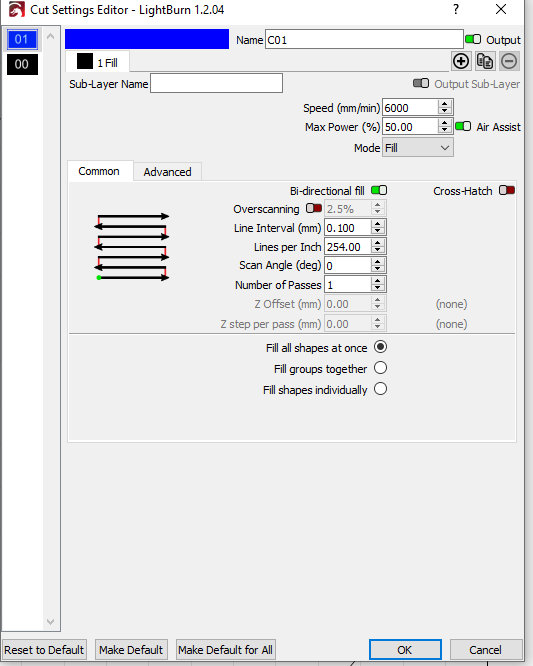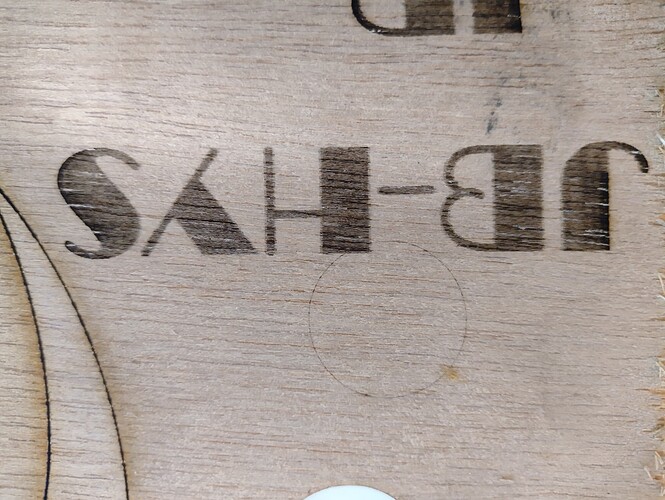Hi,
I am trying to engrave letters on an Atomstack P7 using LightBurn. I am experiencing that the letters are not being engraved in a uniform/consistent way. As can be seen on the image the “J” is more black on the left side and the “B” is more black on the right side. Laser engravers are fairly new to me so I would like to ask what the cause of this issue could be? Is it a configuration in LightBurn or an issue with the engraver itself?
You have to make sure the belts are tight, though not too tight. You can see some chatter
in the bottom of the J, and a bit on the edges. It could be the material though. I see where it is darker, sometimes you need to run multiple passes on certain materials. If that is now “ruined” you could try
different letters and engraving elsewhere on that board and make notes for what works best and see if
it does that anywhere else.
Thanks for the suggestions. Before I check the belts I did one more test with more letters. Again, the first part and the last part is much darker. The letters in the middle seems okay. Wouldn’t a belt issue cause more random issues? This seems to be very consistent as it it always the beginning of the first letter and the end of the last letter.
Does it do it with every font or just this one?
You could try the borax method, that would make it
all darker and possibly make it more uniform?
The burns at the extreme ends are due to deceleration/acceleration of the laser at the ends. You can remedy this by enabling overscan in the cut settings.
Also, can you confirm you’re not configured for GRBL-M3? Push “Devices” button in Laser window. Then click on the name of your device. The bottom of that window will show you the currently configured profile. It should read GRBL, not GRBL-M3. If it is M3, edit the device and change to GRBL.
Also, it looks like you may have an issue with scanning offsets. Notice that alternating lines don’t line up? This could be either backlash on the X-axis or may need to be remedied with a offset adjustment in Device Settings.
For backlash, check that the pinion gears are well secured to the stepper shaft. There should be no slip between the gear and shaft. Also check for proper belt tension.
Enabling overscan fixed the issue with overburns. Thanks for that.
You were also right about being configured for GRBL-M3 instead of GRBL. How can you see that from the images? ![]()
There was no direct evidence of it. However, I suspected it might have been set to M3 because newer versions of GRBL allow for variable power which mitigates this burning scenario by modulating power during deceleration/acceleration. Since you were getting this burning I suspected you were configured to the older M3 that didn’t have this capability.
Since you’ve changed to GRBL you likely wouldn’t get the burning at the ends even with overscan disabled but I’d suggest leaving overscan on for scanning operations in general as it’s more predictable and consistent in burn performance.
Glad you were able to resolve your issue.