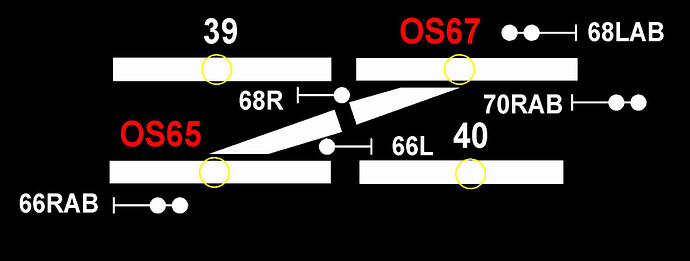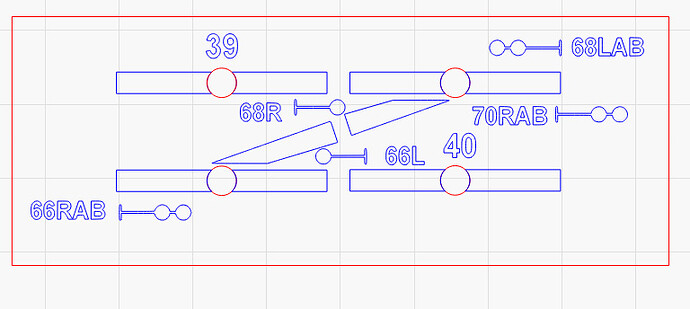So far I have only cut with my 50 W laser. I work in Visual Cadd and export a PDF file. Then I import that into Light Burn to cut. I do not have any other CADs but do have an version 5 or Adobe Illustrator.
Is there anyway I can engrave from a PDF file? If not what type of file should I use?
I want to engrave white acrylic with a top black coat to end up with while lettering and while lines on the black background. For example the lines would be 3/16" wide. I have attached a JPG of the effect I want. I would also cut the Yellow Circles for placement of LEDs. The holes would be 1/4" for 5mm LEDs.
Thanks
you probably could do it as PDF, but can you not save it as DXF? Failing that ability save as Jpeg (Black is engrave, white is not) so inverted of what you posted.
Then set the different areas to different layers in LB (if Jpeg way will have to import seperate Jpegs for each layer), and choose the ones you want filling and the ones to Line (cut). set power speed accordingly
Thanks for the reply. I will try those solutions. Also the original drawing is Black on White. The JPG I send is what I want it to look like. I can invert for purposes of engraving/cutting. The easiest would be JPG and I could send separate files for the engrave Black and for cutting Yellow. Then run the engrave first? and the cutting second? Will that work?
Again thanks for the reply and the help.
Yes you will need the cut and engrave on different layers, you can run them together as LB will do them in the order the layers are in (Top down)
You cannot cut from an Image. I would send the engrave layer as a Jpeg, and just make the circles to cut using the LB circle tool.
You can install a CAD or Coreldraw and convert your drawings to DXF or PLT format
There are actually reasonably good opportunities to construct / draw your project in LightBurn.
You can construct your project with the available tools or as I have done here, scanned and customized.
Note, I only have your yellow LED holes with 4mm as a starting point for all other measurements / adjustments. The result is also only a demonstration, if it is to be done properly the right font and size must be used for the text and all geometries I will construct from scratch.
This example takes me about 15-20 minutes, should it be constructed to measure it will take about 30-40 min.
PS. do not consider my set values, they are random
Test22.lbrn2 (72.1 KB)
What have you coated the white acrylic with?
I’ve tried to do some things like this with acrylic and have had some problems.

You can buy acrylic from JPPLUS.COM that has 2 or 3 layers. What I plan to buy is Black/White so when I engrave the top Black , the White will show through.
This topic was automatically closed 30 days after the last reply. New replies are no longer allowed.
This is a response not on this post but on a post you answered mine in December 2021 regarding converting a drawing to a laser file. You labeled the file you send TEST22. Attached is a screen shot. It took me this long to discover your reply. Apparently the app didn’t notify me of your post.
Would like to find out more about how you did this.
Thanks
Jay Beckham jay@jayandjulie.us
Hi Jay, I will not be home in my workshop for the next 6-7 weeks, but if you can refer to the original post with your question / problem, I would like to try if I can explain my procedure when I am connected to the net one of the next few days .
Thanks for the reply. I will try to organize my question(s) this afternoon or tomorrow and get back to you.
I moved your post off the other thread to the original thread and unlocked it to promote clarity.