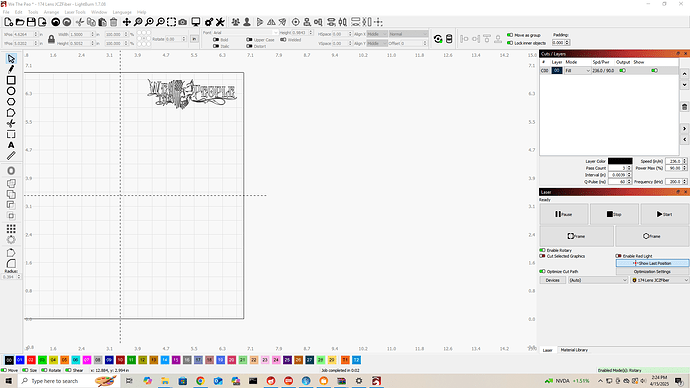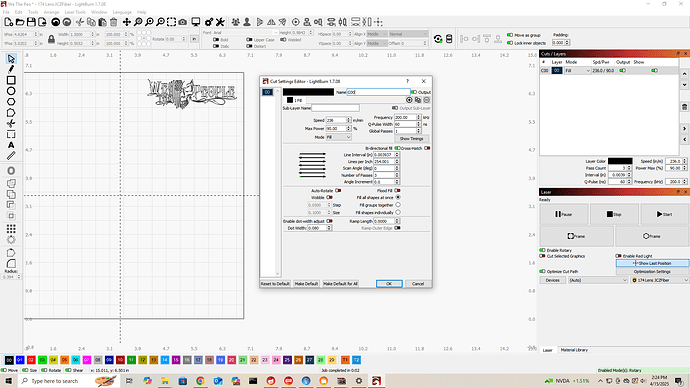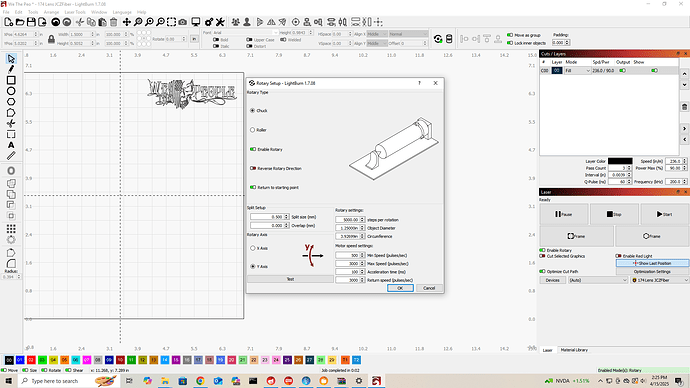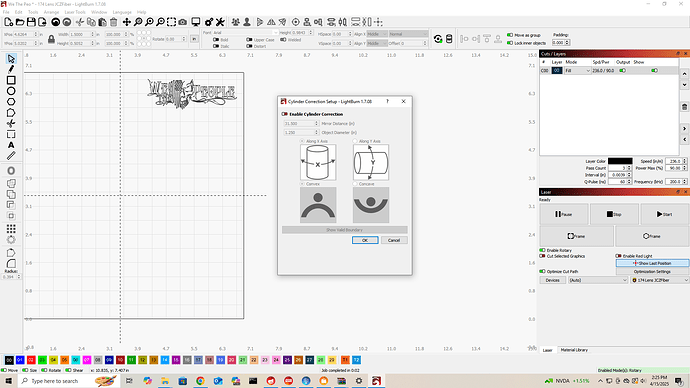when I frame on the rotary it’s good, but when I start to burn it’s off the rotary.
Show the settings, screenshots etc.
Has it worked before or is this a new setup?
Yes it did, but don’t know what changed
Did you see the screen shots?
Yes, but I don’t have that laser type, I can’t help here.
So as of last time I tried, I can’t run “Enable Rotary” and “Cylinder Correction” at the same time. Turn off the rotary if using Cylinder, or stay on the rotary screen if using rotary.
If running cylinder correction, LB expects the curved surface to be roughly centered in the work area.
So 2 things, Are you trying to do rotary or cylinder correction?
If Cylinder Correction, move your art and your curved surface to the middle of the work area.
If Rotary, Find the screen that shows “Output Center” and post that screen.
Please provide: Lens field size.
Also helpful, stand back a bit and take a photo of your setup.