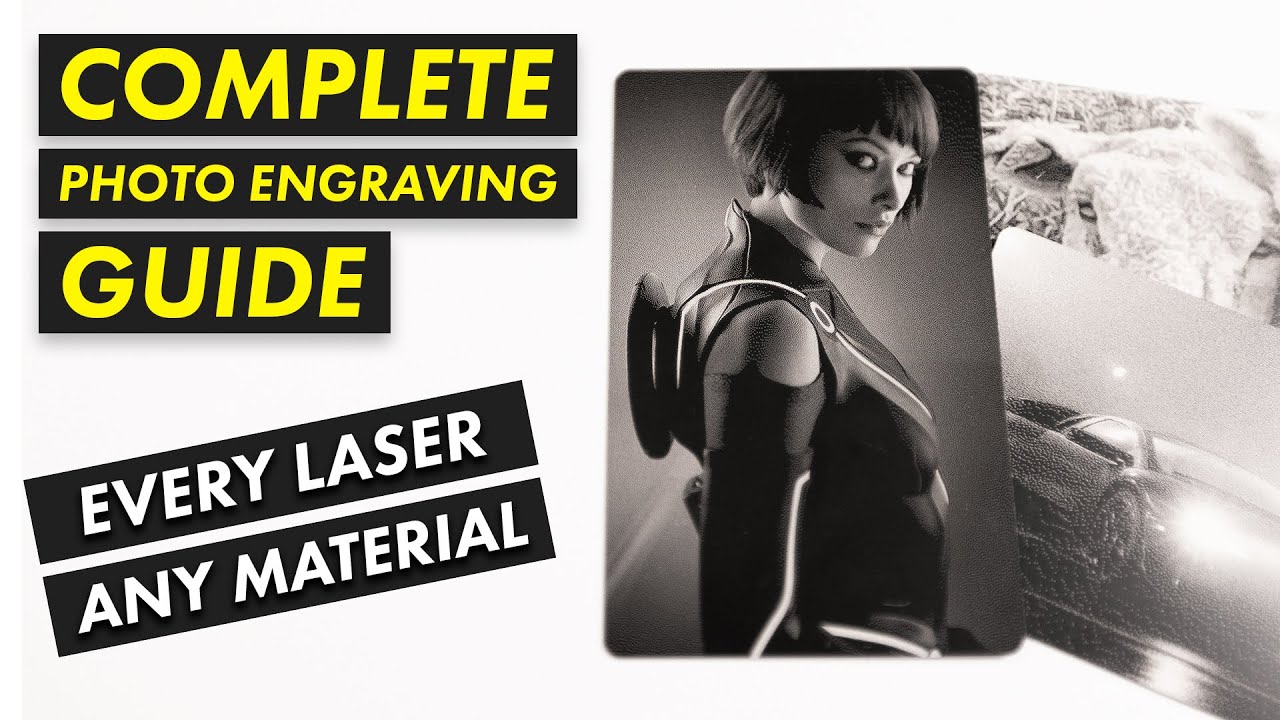Hi all I am trying to engrave photos using my new galvo and lightburn. Before uploading to lightburn I use Image R and resize to about 300 dpi and set it to be engraving aluminum which seems to be the only near option to stainless steel. The result are okay but I am wondering how I get rid of the background to the image and if anyone had some master tips ![]()
Someone may have a better suggestion, but here is the method i use for images on tumblers:
So to remove the background; Use trace image to get the shape that you want omitted. (You’ll have to adjust the threshold and maybe do more than one trace) ungroup your results and delete any lines that you dont need. Send your new shape to a tool layer, and then you can cut or mask to remove that shape from your image. If you still want that area shaded instead of bare material, duplicate the shape you used for the tool and set your desired fill.
Louisiana Hobby Guy has some good tips on cut and mask in LB. Hope this helps!
The only issue with this guide is that it talks about ezcad settings when relating to galvo not light burn.
If you understand what he’s trying to tell you the software/hardware and the laser is irrelevant…
Besides, most of the EZCad setting you can just move to Lightburn… speed is speed, frequency is frequency … a little terminology difference in some things, but I’m sure you’ll figure it out.
More important you know what kind of machine/lens he has so you can adjust properly.
![]()
Why have a light burn forum then we may as well use Ezcad
These machines come with EZCad so much of the information about them refer to EZCad. Add to that Lightburn just released support for fiber.
I run Linux, so I can’t run EZCad natively, like many windows applications. I’ve found no Chinese software that is dependable and or consistent.
I understand the frustration, I see it when people show how to do something in Lightburn and whip out Photoshop… I have to see what they are doing in Photoshop and see if I can do it in Gimp…
I’m just suggesting that you learn enough about EZCad to watch a video and be able to know that % power is the same on both machines as is speed. There a some things that are named differently but I’m sure you can handle them.
If anything, Lightburn has more options, which should make if more difficult to learn, but somehow it’s almost intuitive…
Whose software or what machine isn’t the point, it was the procedure of finding the best dpi/lpi settings …
The procedure of determination for the proper dpi/lpi is the same for any laser with any material.
![]()
This topic was automatically closed 30 days after the last reply. New replies are no longer allowed.