![]()
I just did…
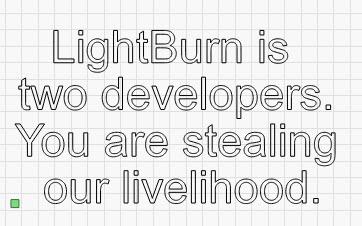
Please email Support@LightBurnSoftware.com and have your Licence Key ready.
There seems to be an issue with your Licence if this is the GCode output.
Did you download LightBurn from our download link?
![]()
I just did…
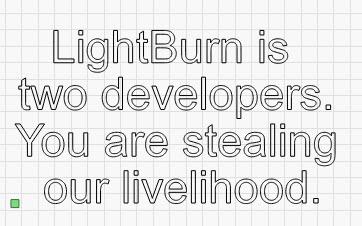
Please email Support@LightBurnSoftware.com and have your Licence Key ready.
There seems to be an issue with your Licence if this is the GCode output.
Did you download LightBurn from our download link?