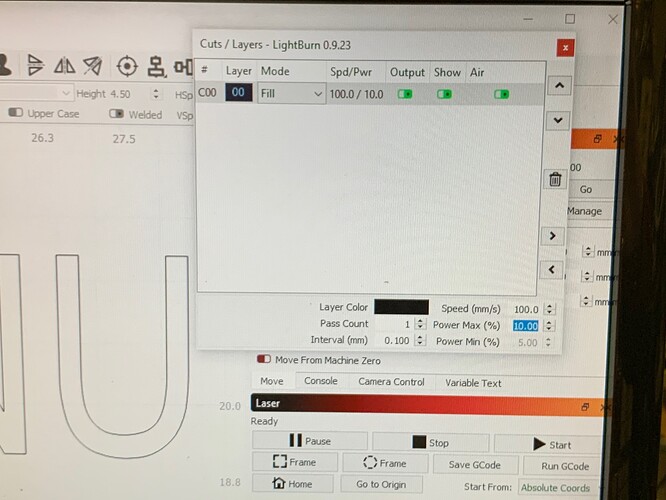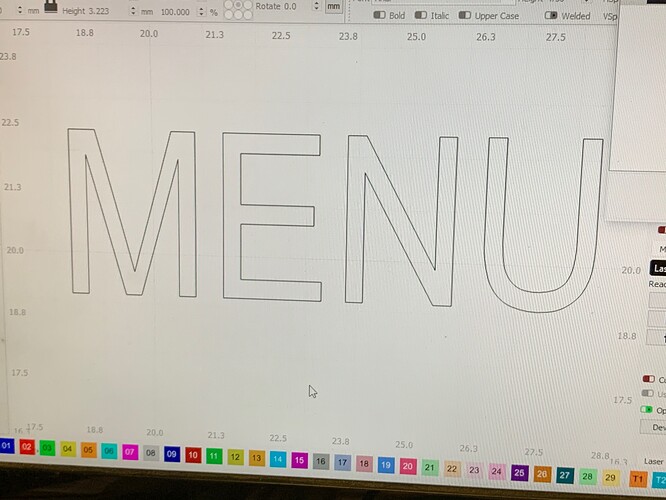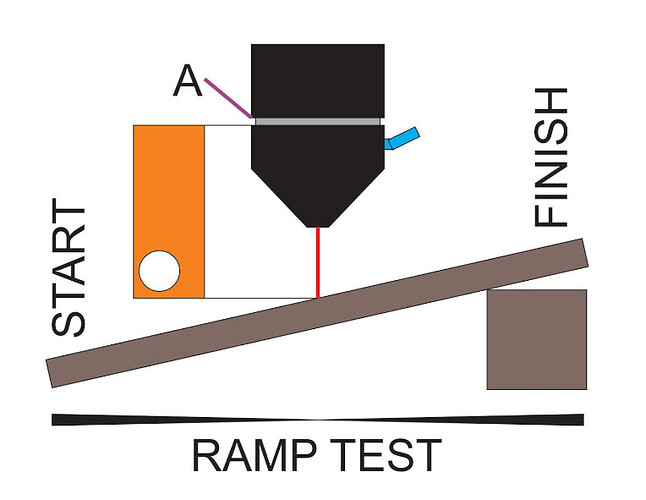I’m engraving text on white 3D printed PLA which I spray paint with black acrylic paint.
I nave tried to engrave the word MENU and every time it misses out the horizontal bars of the letter E. I’ve tried fill and line burn with different power and speed but same results each time.
I’m using Lightburn text for the design and spoiling parts faster than I can print them.
Any suggestions please.
Pictures?
Screen shots of work windows and results.
At first I thought it was something to do with un even paint thickness but the issue is too consistent.
the first pic is 2 passes and the last is 4 passes but is burning the PLA.
Interesting. It looks like the paint is being affected but not the material as much on the long X traverse.
The material would be suspect.
Have you tried on piece of wood to see what happens.
What about other letters with wide X segment, like " T " ?
I would also rotate the the target to see if material has some optical properties that change with orientation because of the printed layers.
Is this diode or CO2 laser?
using a diode (NEJE 30W)
I’ll try your suggestions and report back later, cheers
Knowing it’s diode, the color of your PLA can affect how the laser light behaves…
You should have a good look at the focused beam of your laser and you’ll likely find that it’s not a circular dot, but is actually a rectangle that is much longer than it is wide.
When the laser moves along the “long direction” of the spot then it cuts much deeper then when moving the other way.
If you rotate your workpiece 90° does the problem rotate also?
I’m sorry, didn’t mean rotate the workpiece, I meant rotate the image so the lettering is sideways.
used T’s and L’s but same issue, also rotated letters 90 degrees and same again on X axis. will try an image tomorrow and check the beam as well, I’m a newbie so what’s the easiest and safest way to do that.
If it is a rectangle what can I do about it?
Thanks for all your help so far.
What type of focusing options do you have?
Is there a bezel on the laser that you can rotate to focus the lens?
Most diode lasers have this…
If so, you would set power to the minimum visible beam, which shouldn’t burn through anything.
You would turn the beam on and adjust the bezel for the smallest visible dot.
Not knowing about your laser, please don’t do this without knowing what is happening where the beam reaches the surface.
This focal point will change with the distance of the material from the beam…
This is the laser I’m using, adjustable height and focus.
(NEJE 30W CNC Laser Module head FOR Laser engraving /cutting machine Engraver DIY | eBay)
When I had a diode laser it had a button on the circuit board that would turn it on at the lowest possible power, with no burning action at all; at which time the lens could be turned for the smallest possible dot…
I don’t know what features your laser has for doing this, but you may have to experiment with scrap to get the tightest beam you have.
Even when focused, you still might have to consider the optical properties of the PLA.
Have you heard of a " Ramp " test. This is where you find the focal point of your beam based on height from the material.
Once you know what the distance is from the bottom of your bezel to the " Sweet spot " you can make a gauge to set your work piece every time.
Before I had a Z-table, I would use different thicknesses of scrap to raise and lower my work…
If the diagram isn’t clear, let me know and I’ll try to come up with more info.
Thats perfectly clear and will try it tonight when home.
Thanks again
Definitely rectangular beam, It would appear that the lens focus isn’t adjustable, needs to be screwed in fully to get the best shape. I thought that this ring needed to be adjusted to get a good focus and the height adjustment was for different work heights.
Getting much better results now and just fine tuning the Hight for optimum burn.
Many thanks Gregory
Glad it was something I could help with… I went through a lot of focusing issues when I had a little 4w laser…