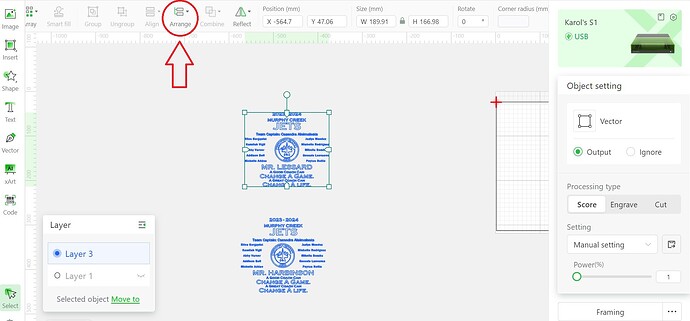What do I do as far as grouping, etc to export my file as an SVG to Xtools Creative program so that when it engraves, it goes back and forth engraving everything including the middle, instead of just engraving the outside border, a sporadic letter here and there. Juste seems like a waste of engraving time this way. Thanks in advance
To clarify, you want to export graphics from LightBurn and import to XCS, correct?
If so, there’s no amount of fussing you can do on the LightBurn side prior to export to guarantee an outcome in XCS. XCS will determine its own cut strategy. I’m not familiar with how grouping shapes affects that in XCS. Even if you can determine that, pre-grouping in LightBurn may or may not work the same way as grouping in XCS.
Is there a reason you’re not using LightBurn to burn?
Grouping in XCS will have no effect on the order in which vectors engrave. What you need to do is select your vectors and click combine>unite from the top menu. This will weld together your vectors and cut down a lot of engraving time.
I own an Xtool S1 and do this all the time. Since the S1 doesn’t play nice with LB I’m forced to do all my design work in LB then export the design as an SVG into XCS to run the jobs.
This topic was automatically closed 30 days after the last reply. New replies are no longer allowed.