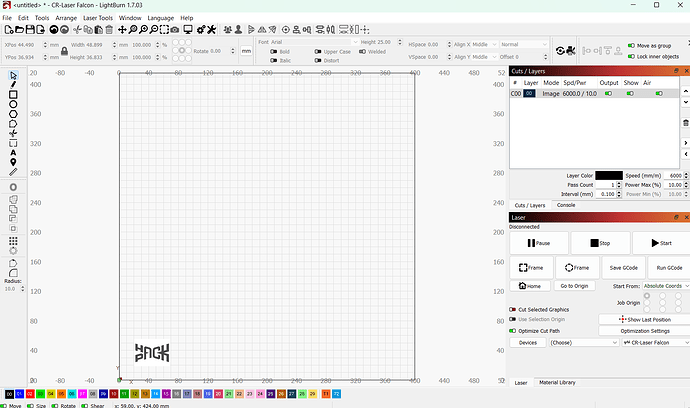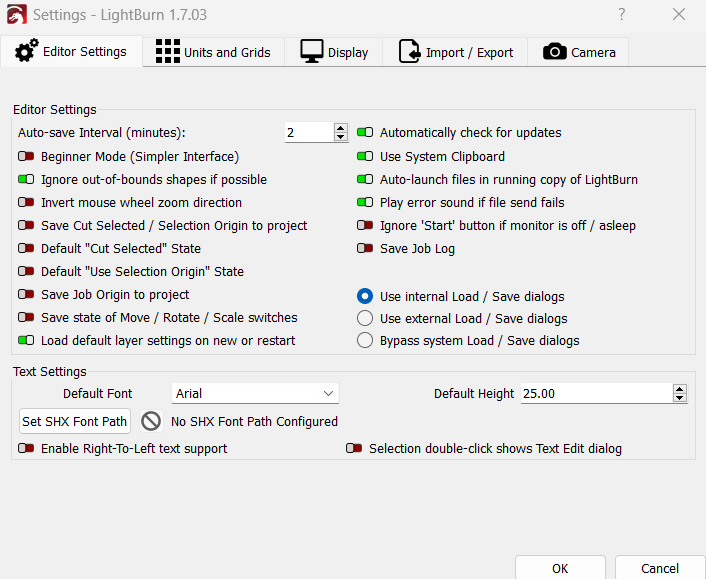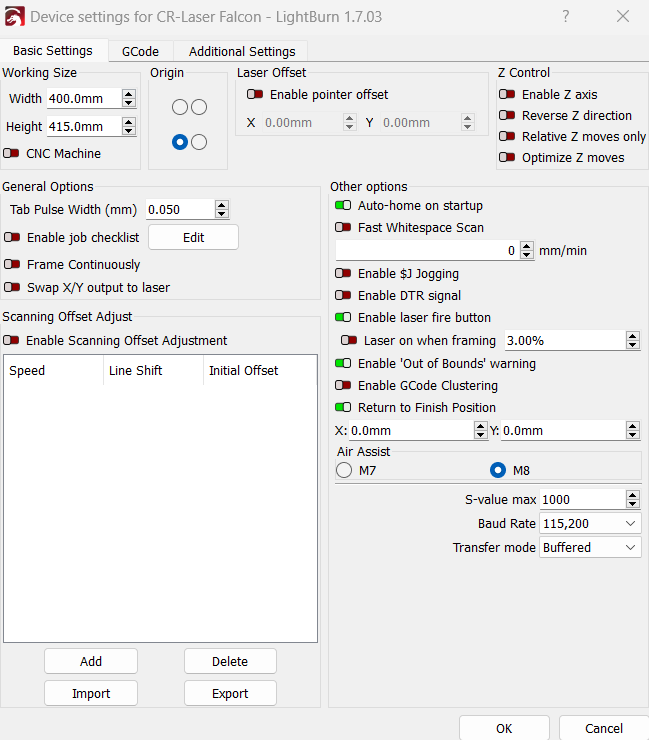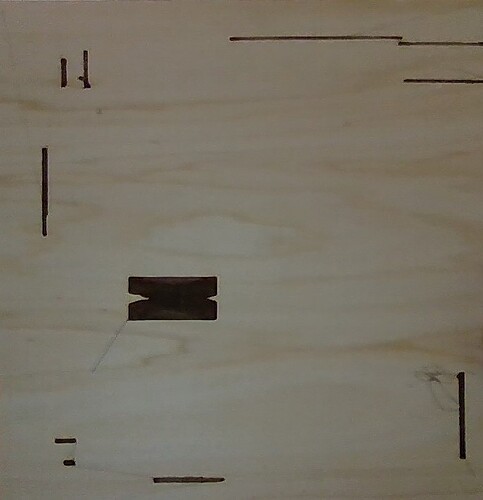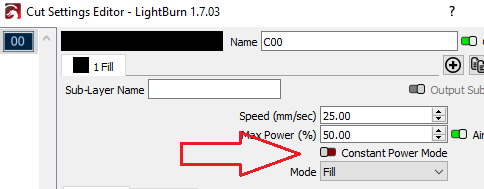I am a beginner at laser engraving so please bear with me. So I have a 5W laser module connected to my Ender 3 S1 Plus, using the switched laser engraving mode on the printer. I first tried the super old version of Creality Print where it engraves and cuts, but it wasn’t very versatile. So I downloaded lighburn to fix that. I opened the lighburn config file that came in the sd card with the laser module and used that for the laser. It seems to be using grbl. Everything went normally until I started engraving. It is way too dark, even when I use it at fast speeds (6000mm/m) and very low power (10%). Everywhere it moves it just burns way too much. Can anyone help me figure this out?
Can we get an example?
Can we also get a screenshot of desktop with a project loaded with cuts/layer, laser and device settings windows?
1 Like
Check in your Fill Layer, see if you have constant power enabled.
Disable it and see if your engravings are lighter.
It was disabled. Should I enable it and try?
I don’t think that’s the problem. It just burns way to powerful wherever it moves.
So it seems like since I’m using the 3D printer’s controller instead of the falcon box it should be using Marlin. The problem is when I switched it to Marlin the laser didn’t fire at all. Any suggestions?
So I changed the transfer mode to synchronous instead of buffered and it engraved!
3 Likes
This topic was automatically closed 30 days after the last reply. New replies are no longer allowed.