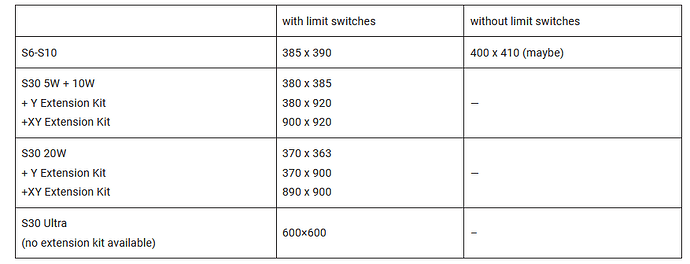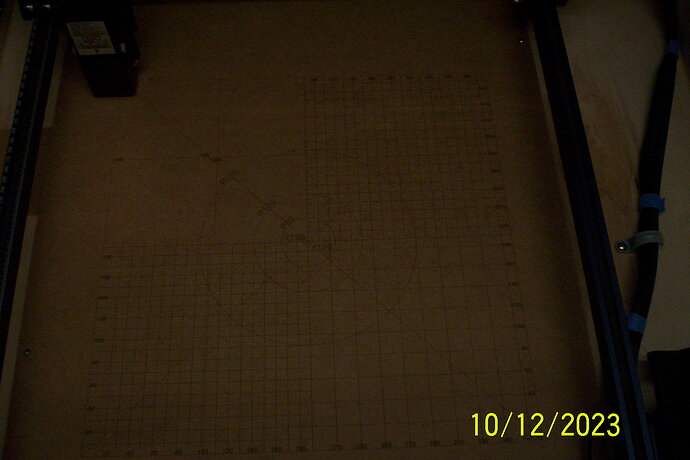I downloaded a LTBRN grid to engrave on a board so I can more accurately place projects for engraving, however when running it hits the rails and causes grid to go out of wack - any suggestion on how to get grid to burn inside of rails??
It is obvious that the grid you downloaded is larger than your laser workspace. You cannot resize it because that will change your line spacing.
You did not say whether or not the lines of the grid had calibrated spacing. We need more information to be able to help. I have the Sculpfun S30 Pro, so I know the burn area if you do not have the extended frame.
Upload the LBRN file, exactly like you are trying, and we will try to see what the problem is.
I found another file that is designed for the Sculpfun S30Pro will try that first.
Care to share?
Before just “trying”, start to understand your laser first ![]()
You need to know your exact laser workspace, and you need to measure it specifically for your device. There is always some millimeter difference. I guess you set your workspace to 400×400, which is not the case for most models. Here are some “common” workspace sizes of Sculpfun lasers:
So try settings your size to 380×385 if you have an S30 Pro. You can get additional information about this and how to find your size here:
Tried new file works perfect - not sure if I can upload picture here - got file from Etsy- * 
In 14 baskets
Price:CA$6.74
Sculpfun S30 Grid + Extension Grids file by Buster Beagle 3D - seem to work good.
This topic was automatically closed 30 days after the last reply. New replies are no longer allowed.