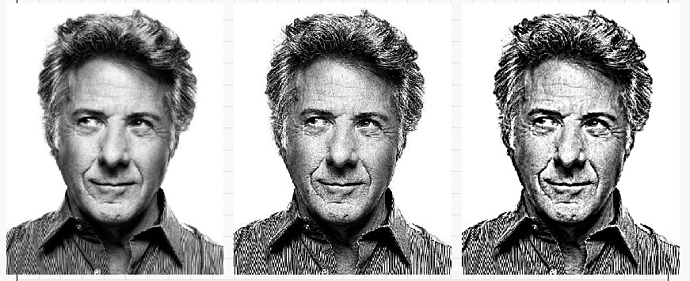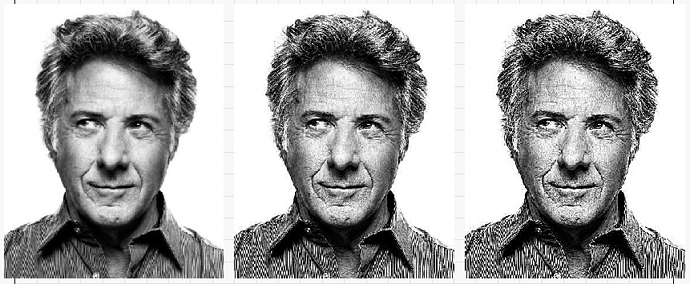Hi!
Can somebody explain to me what are the best settings for Amount and Radius before engraving.Let say MY image DPI is 318.
Thanks in advance.
The Enhance values are for edge highlighting, more commonly called ‘Unsharp Masking’. The radius is the range of pixels in the original image to apply the effect to, so larger will produce a larger area of effect, and the Amount is the strength of the effect - you’ll need to set both. A radius of 0 or 1 does nothing. 2 or more will do “something”. 
These images show the Amount at 200, and the Radius at 0, 2, and 10:
These keep the radius at 2, but the amount is 0, 200, and 400:
Play with the numbers and the images will change in the edit window in real time, so you can see what the overall effect will be.
2 Likes
This topic was automatically closed 30 days after the last reply. New replies are no longer allowed.