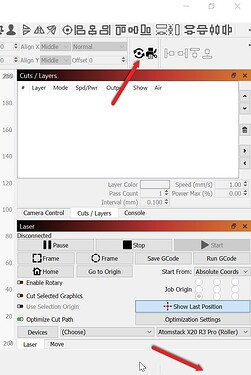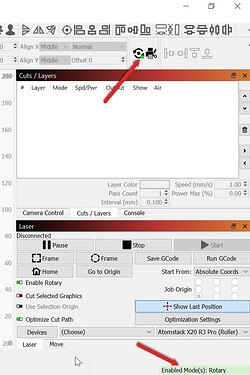STRUGGLING! Every time I switch to my rotary for cups, I have trouble going back to my flatbed. The settings seem to cross over and then I have to delete my equipment, unload my Lightburn and start all over. I have loaded them both as individual equipment but am apparently doing something wrong. Is there written instructions to get this done? I have an Atomstack 20w
On an Atomstack you have to watch the status of the rotary device.
Lightburn shows the Enabled Rotary tool in two places.
Rotary off:
Rotary on:
Note the message at the bottom of the screen and the green dot on the Rotary Setup icon toward the top of the screen.
Click the Rotary Setup Icon to access the ‘Enable Rotary’ switch.
If this is still problematic, you can create a second device profile under a different name, like I did here. One forum member had two different rotary devices and the quick way your keep them separate was to create different device profiles.
Documentation here:
This topic was automatically closed after 30 days. New replies are no longer allowed.