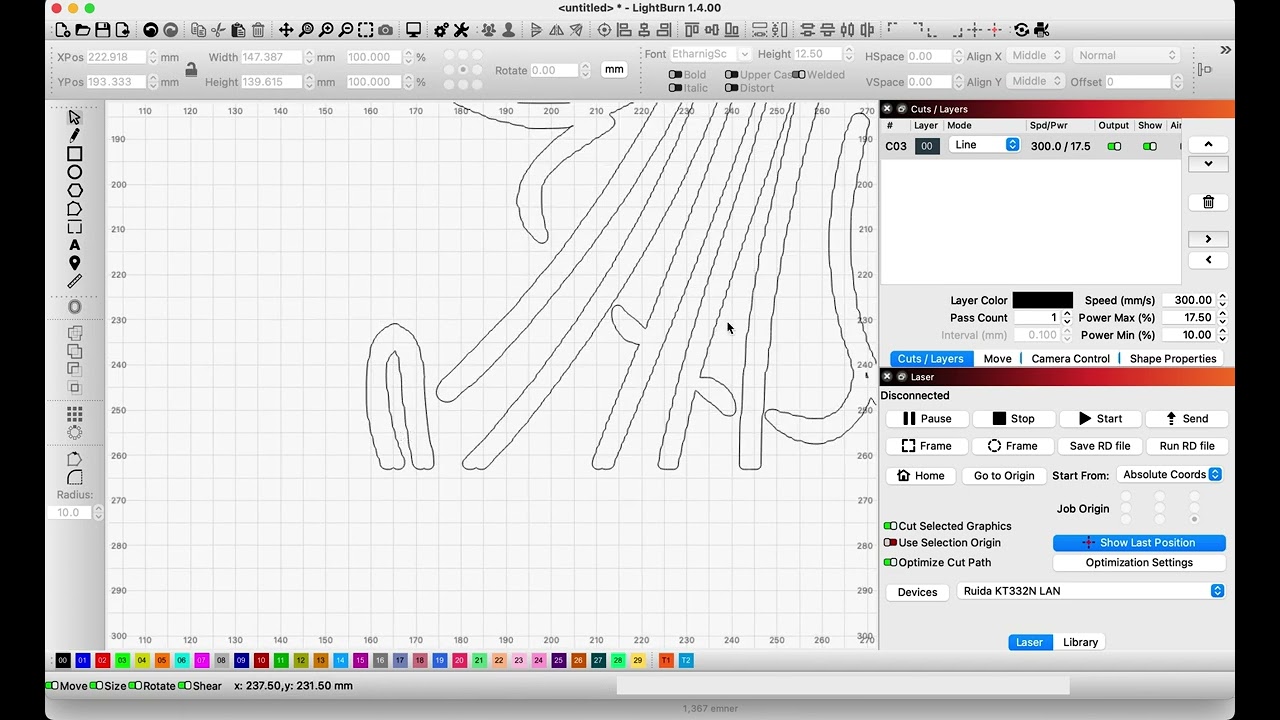Have been working with some image files that i need to laser cut certain areas of the image while leaving others to engrave. Edit Nodes is fine in some instances but a pain to use in this instance. Realize everyone does not have access to PhotoShop and Adobe Illustrator but there are other programs to do this also. I put the image into PS and remove very small portions of lines that touch portions I wish to cut. When finished I move the file to AI, do an image trace etc. and save it as an .svg then place the file into LB. I can do whatever I wish to the “line Art” before sending to the laser. I can do a fairly complex image in less than ten minutes with very little fussing around.
Hi Marion, I can’t quite follow you with what you describe. I do all editing in LightBurn even though I have external options. Can you show an example, maybe other eyes see the task differently. ![]()
Many of these software issues are simply because they don’t run natively on another platform…
I only pay for a couple of applications (but I try to donate to Debian/Ubuntu development yearly) one of which is Lightburn…
![]()
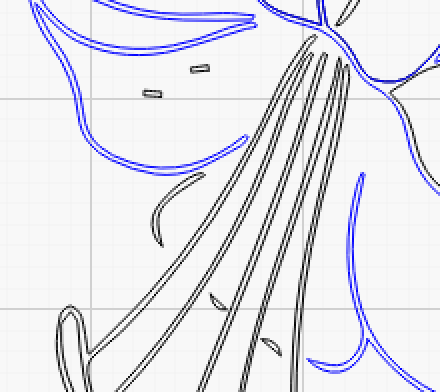
Note the gaps between the black lines and the blue:
The blue is a cut layer, the black is engrave. In original image those black lines touched or intersected the blue. I used the eraser tool to erase a very thin part of the black lines.
In the finished laser engrave/cut you won’t even see the gap.
Does that help any?
BTW: This image is way larger than actual.
Jack,
I don’t have problem with LightBurn on my Mac computers (have five). I have been using PhotoShop since it was version 3 or 4 so I am more familiar and comfortable with it than trying to figure out some of the many things I don’t know in LB plus our youngest daughter is a Graphic Artist and knows and understands PS and AI more than I ever will. I just ask her for info when I need it.
To me “nodes” in LB is cumbersome although I use it quite a lot.
It looks like something that is traced in LightBurn (not with a center line)?, it gives me a picture of what you are fighting with in any case ![]()
It’s manual labor, a lot, but still, I do it in LightBurn. Here is my workflow.
How do you do it?
Bernd,
Just goes to show, there is always more than one way to do things.
Have a great day my friend.
Does your comment relate to the skinning of cats? ![]()
![]()
Another clean-up tool I use often is ‘Tools > Select shapes smaller than selection’ - it’s REALLY handy for cleaning up traced artwork.
Or GIMP, if you’re not into heavy money.
The problem seems to be many folks don’t understand the difference between vector and image designs. LightBurn handles the former, raster graphIc editors handle the latter, and each has an array of tools suited to their purpose.
I’m a LONG time Gimp user but I sometimes still use good 'ol MS Paint for a lot of quick-n-simple stuff. There’s an eraser in Paint. ![]()
Gimp kinda sucks at paths. I have a copy of inkscape installed but haven’t tried to use it for anything other than file conversions (EPS to SVG). Lightburn seems to do a respectable job with path editing. Enough that I’m in no hurry to learn a new program.
I don’t understand your post. Can’t you figure out the delete options that LightBurn has for nodes, lines, shapes, images… or do you just want to say that LightBurn is not a good CAD program for you? It may be that you are missing a button labeled eraser or delete, but when you first have to select what you want to delete and make it editable, it does not make sense to have a separate button for these 3 (collective) functions. I can’t do that in GIS or CAD programs either, I have to use at least the 2 named functions before I can delete anything.
Please let me know if I have not understood your post correctly.
I think there is confusion when using the term “erase” regarding raster and vector. Raster programs have an eraser that allows you to “erase” parts of images. Photoshop is a raster program, and the eraser tool within it removes raster data. You can change the aperture of the eraser, so you can zoom in and eliminate minute detail.
Graphic vector programs that I use, like Illustrator, CorelDraw, Silhouette Studio, and Affinity Designer also have an “eraser” tool. This tool removes vector data in a similar way. It erases parts of lines or entire shapes. But, it does not work like a “trim” tool.
A trim tool removes the segment of a line that extends past other lines, or it removes the segment of the line that is between two lines.
Many people use the word “erase” and “trim” in the same context, but they are different. I use Draftsight, and they have tools called “Power Trim” and “Trim”.
With Power Trim, you drag an imaginary line thru the places that you want to trim out, and it removes those line segments. CorelDraw has a tool called “Virtual Segment Delete”, and it does virtually the same thing, but you can also change the imaginary line to a rectangle.
I think when LB users are asking for an “eraser” tool, they aren’t all asking for the same function. Some want to erase raster data, and some want a different way to remove vector data instead of using the LB trim tools.
When I used a packaging design CAD program a long time ago, it had a trim command very similar to LB. As time went on, I’ve used other graphic and CAD programs that provide trim tools that are quicker and easier than LB. It doesn’t mean you can’t get to the same result in LB. You can.
The trimming issue is a bit touchy with LB, because it works, and there is probably a lot of code needed to add “erase” functionality for raster and “erase” for vector.
Thanks for this explanation.
I suppose I looked at it with different eyes because I mainly work with “construction drawing” in LightBurn and rarely with graphics. That’s probably why some lack an “eraser” and I manage with “normal” erase and trim tools with the existing options in LightBurn.