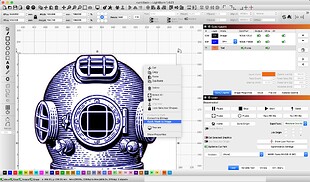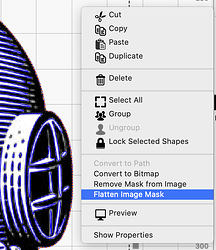How can I erase a white background from a picture?
Go to photoroom.com They have a free backround removal tool. Works great
Without seeing the exact image, you may be able to ‘Trace’ the image, then ungroup and select the resulting outermost line. Now ‘Duplicate’ that line and place on one of the ‘Tools’ layers. With that new, Tool layer line still selected, now shift-select the original picture to add it to the selection. Next, right-click and choose ‘Apply Mask to Image’. The result should remove everything outside that Tool layer line. I demonstrate how I applied this process to remove the white background in the example shared below.
-Using the Mask tool in LightBurn is nondestructive, allowing you to make changes as needed. If you’d prefer, once you have the picture as you’d like, you can “bake” the masking into the picture. When selected, right click and select ‘Flatten Image Mask’.
If you are ok with sharing the picture or an example here, folks might have further suggestions. ![]()
Thank you! That worked.
I do have a question. I did one last night and it worked great. Tonight I am trying another picture and it’s putting Photo Room at the bottom of my preview. Do you know how I can remove that OR will it not print when I am engraving the picture?
Thanks!
This topic was automatically closed 30 days after the last reply. New replies are no longer allowed.