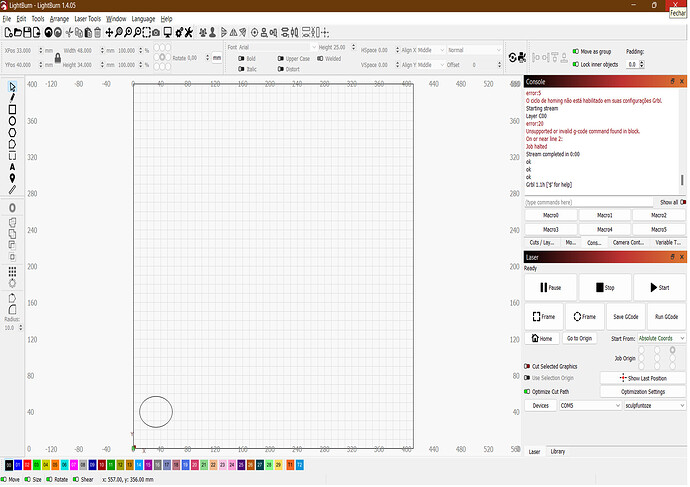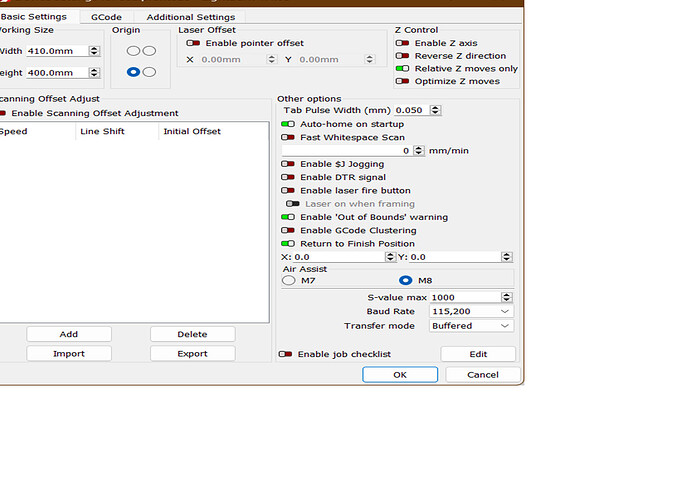Hello, good evening, I have the same error 20 as mentioned by other users, I have read your help, I have tried all the options and it doesn’t solve mine, could you help me please? grateful
few things
a) why is your homing disabled
b) post a image of EDIT → Device settings
gcode.gc (2.4 KB)
boa tarde senhor Gil voce ja teve o mesmo problema?
Good afternoon Mr Gil, have you ever had the same problem?
everything seems normal
I sugesty you reset firmware
$RST=* in console
Home machine proper and rebuild your Laser Profile just to be sure all is set
Then try a simple box engraving
eu nao sei fazer o reset sou amador ainda ![]()
I don’t know how to reset, I’m still an amateur
In the console window, where it says “type command here”
Input
$RST=*
Press enter
o meu vai para pagina da internet estou tao ko com este erro da maquina ja nem penso direito
mine goes to the internet page I’m so upset with this machine error I can’t even think straight
eu ja fiz de tudo desisntalei o lightburn voltei iniciar e da sempre mesmo erro ![]()
I’ve already done everything, uninstalled Lightburn, started it again and it always gives the same error
Are you using GRBL, GRBL m3 or GRBL LPC
did you manualy add profile or did you use automatic scan?
Please enter $$ in the Console window, then paste the response here.
a minha maquina ja trabalhou ja cortei muitos trabalhos ontem abri a maquina com outro console sem ser lightburn depois quando voltei conectar no lightburn ela iniciou dar esse erro 20
My machine already worked, I already cut a lot of work yesterday, I opened the machine with another console other than Lightburn, then when I reconnected it to Lightburn it started giving me this error 20
It looks like you may have posted before the image you tried to share uploaded. Please try again.
hello
I already managed to get the laser to work in grbl-m3 mode (1.1e or earliar but the problem is that it starts 10 seconds later and when changing movement it always turns off after 10 seconds
Try switching your device type back to regular GRBL, but enter $32=1 in the Console window to make sure you have Laser Mode enabled in your laser’s firmware.
When copying the gcode does lightburn have to have the laser connected.
I ask as I have a similar problem in that i can only cut 8mm but i get an error 20. So i am hoping i can copy the gcode as I have my laptop with me but not my laser.
Lightburn will build Gcode based on the machine settings
In other words if you have a Co2 and a Diode laser, you must set each machine in your laptop as a profile, even if you never connect to the machines
SEt each profile correctly and when exporting the gcode select the correct profile
Otherwise, lightburn will not know what “flavor” of machine you have and will be unable to do its job correctly