I have tested the idea that it is the flame sensor, attached is an image of the error code 43 I receive when I hold a lighter in front of the flame sensor. As far as it being a door switch, none of my diode lasers have a door or a door switch. It still comes back to the air assist being turned on causes alarm 42 for me. I have tested this again today and it is still doing it. I have now run 100’s of hours now with the air assist being turned off in Lightburn without an error but as soon as I turn it on it gives me the error 42 before it finishes a burn. Keep in mind this was even happening with a machine that does not even have built in air assist. With my first diode machine (ACMER) did not have built in air assist and I never turned the air assist off in Lightburn. Air assist is on by default in Lightburn and I had always just ignored it as it had no effect at all. also tested the flame sensor theory by turning off the flame sensor switch on my B10 and it still gave me error 42 if I have air assist turned on in Lightburn and the ACMER machine didn’t even have a flame sensor. With the vast amount of testing I have now done since this problem started and the 100’s oh hours of successful burns I am convinced there is a glitch in the Lightburn software. I am not trying to dog on Lightburn at all I love the software and have no desire to use anything else even now, I just want to know what the cause is so it can be fixed down the road.
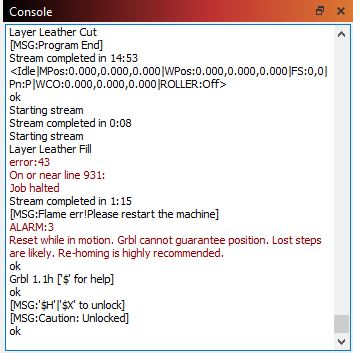
The devs here are really open to making changes. If I can identify what’s happening and it can be replicated in testing, there is no doubt in my mind that they will hunt it down.
I’ve got two things to test.
Load your project in LightBurn, turn the air assist on, click File, click Save GCode, and save the file somewhere convenient.
This generally indicates that it’s a physical problem and not a GCode problem. If it were a GCode problem it would happen identically each time unless other changes were made. We can check.
Disconnect the motors and the laser module at the end opposite the controller. This might trip fire and shock sensors if present (depending on how they are configured) so we may have to adjust those in order to proceed.
Once the laser and the motors are disconnected, run the job.
It should throw the expected error in the usual way. If the job completes the power supply is suspect.
Please share the GCode file and a screen capture of the error message from the controller in a reply here. Is there a door-switch to trigger?
Lightburn sends the M7 or M8 code to the controller. It is the controller that is throwing the alarm. The steps below will help determine if Lightburn is sending something it should not.
-
Make a couple of small boxes on separate layers. Speed 3000mm/min and power at 1% (don’t want to actually burn something).First box, Air off. Second box air on. Select both. Preview to make sure you get two box lines, and watch Play at speed x1. Close Preview.
-
In the Laser window, click Save Gcode and save it with .TXT for the extension. Upload it here.
-
Now click Run and see if it throws an alarm.
-
Tell us in detail what happens. We want it to be fixed too.
I see a lot of GCode files in my future. I’ve enabled uploading for the GCode, gc and nc file extensions to skip the rename the file step.
Thanks, I am sure that will make it easier on the users.
This topic was automatically closed 30 days after the last reply. New replies are no longer allowed.