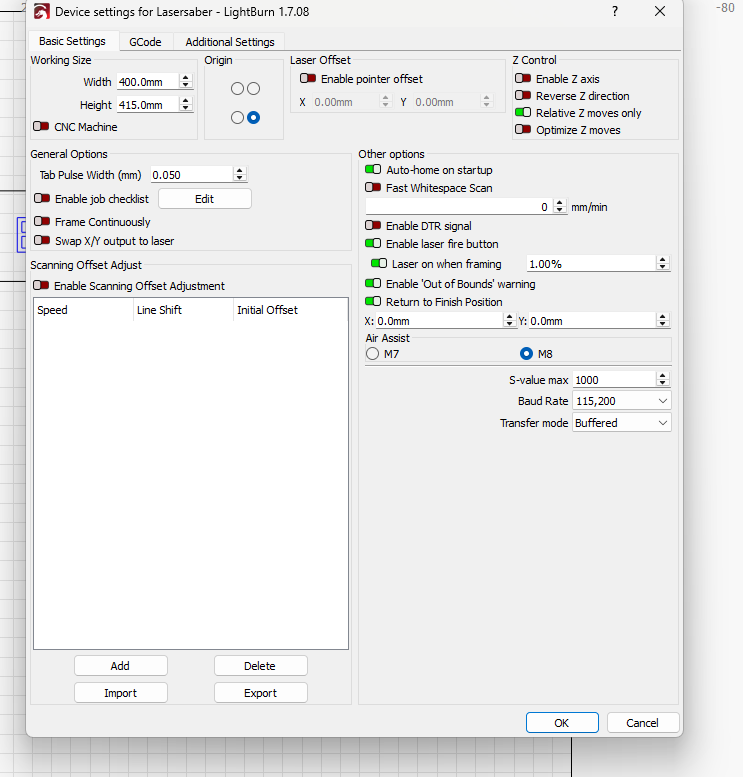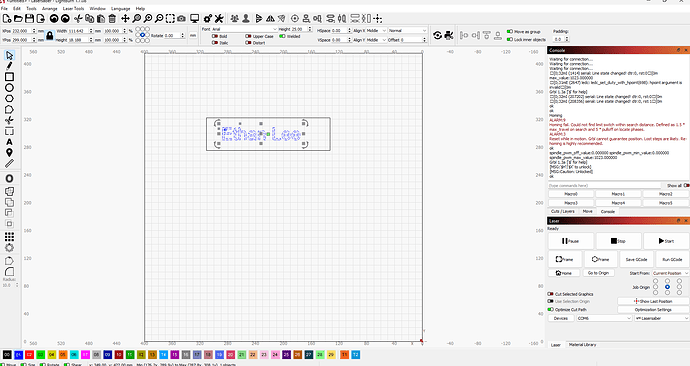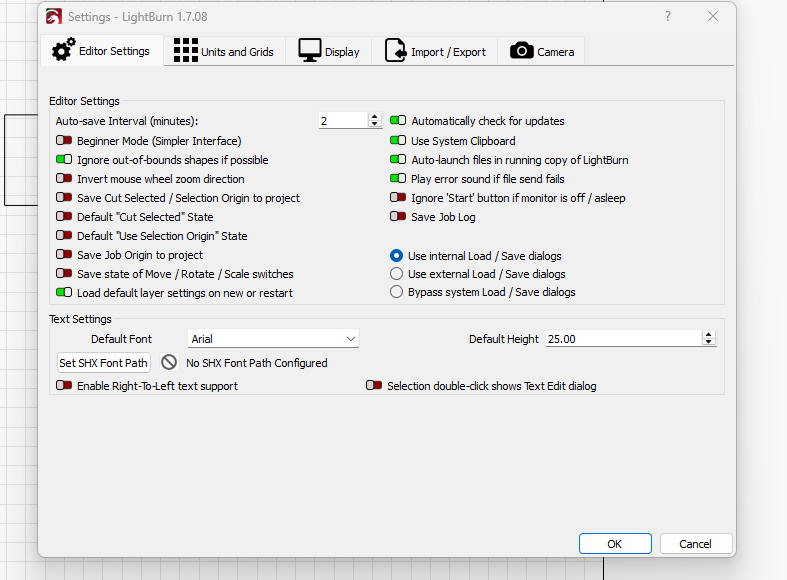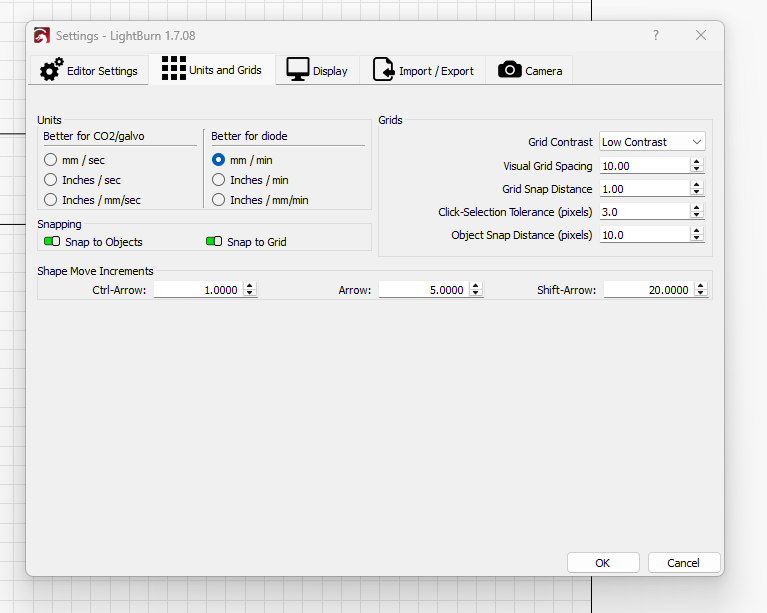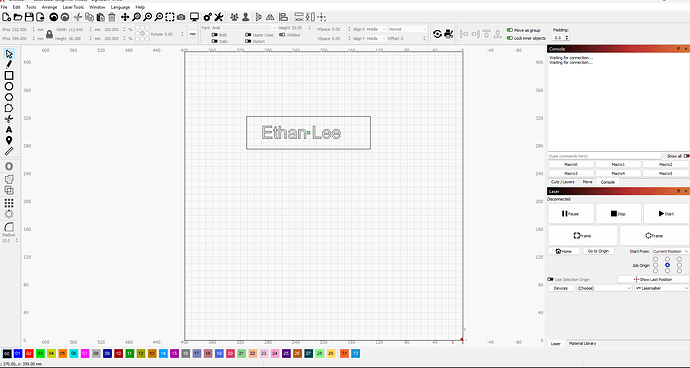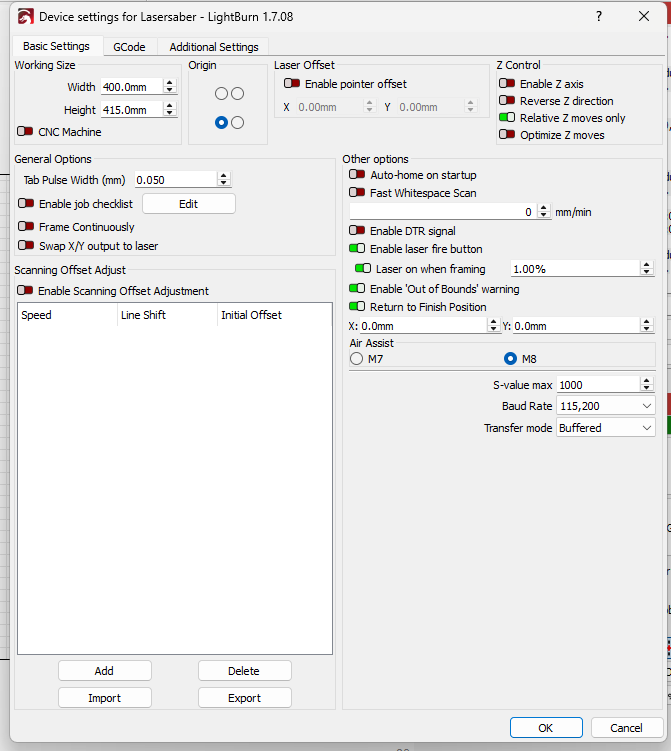ALARM:9
Homing fail. Could not find limit switch within search distance. Defined as 1.5 * max_travel on search and 5 * pulloff on locate phases.
ALARM:3
Reset while in motion. Grbl cannot guarantee position. Lost steps are likely. Re-homing is highly recommended.
Every time we attempt to run our machine now it is throwing these codes. it is not homing framing or moving side to side at all. I have scoured the internet, but we are just not tech savvy, and I’m lost when it comes to troubleshooting in this tech code. we love the laser when we can get it working but its becoming very frustrating to not be able to figure out how to fix issues and use our beloved machine. Honestly it hurts my head trying to figure these things out right now.
I also cannot for the life of me figure out what limit switches are or where they are located on our machine ??
Can someone help a not too nerdy nerd out??