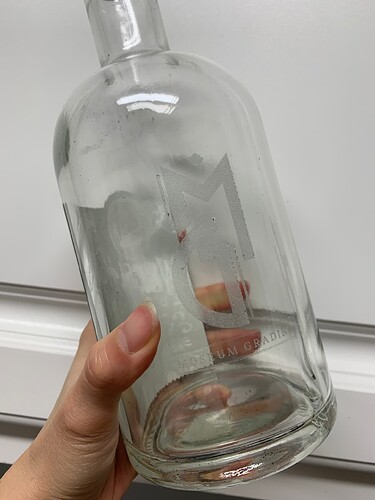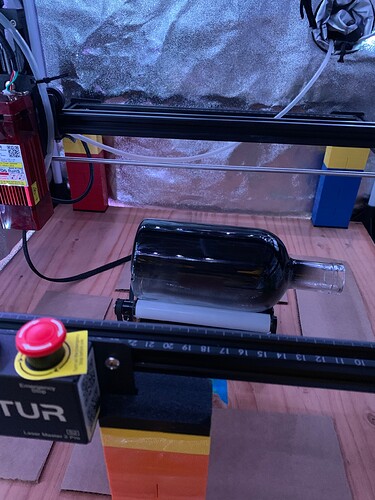Hello, I am using an OLM2 Pro S2 LU2-4-SF on a Windows 10 computer. My firmware is OLF 187. I am trying to set up my YRR rotary accessory.
I’m embarrassed to ask so many questions, so I have read through most of the forum topics searched with “YRR” and a bunch of topics about error 9, but I haven’t found a solution for my issue. The closest thing I saw was one topic with the same error 9 with YRR, and a suggestion was to update the firmware, which I did the other day.
I followed the LA Hobby Guy’s YRR set up tutorial, and it has been very nice; I feel like I’ve almost got it… But when I hit Frame to try to begin my test burn, it doesn’t do anything but give me that error 9 message.
As a side note, when I told the laser to Move to Selection Center (as I often do when I would work on flat engraving objects), the laser ran across the gantry and grinded into the right side boundary. I had been confused at first, but now I realize I cannot use those features because it literally cannot travel on Y lol.
If anyone has any ideas why I’m having the error 9 issue and how to move past this, please let me know! Thank you so much!
In case it helps, I have pasted the Console log below (beginning from when I wrote the settings to the controller, to my several attempts to Frame, to the laser powering down from inactivity):
Ortur Laser Master 2 Pro S2 Ready!
OLF:OLF 187.
OLH:OLM_ESP_PRO_V1.2.
OLM:GENERAL.
[MSG: Warning: Flame Sensor Disabled by User OverRide]
[MSG: Flame detector active,Ambient infrared value:0]
Grbl 1.1f [‘$’ for help]
[MSG:‘$H’|‘$X’ to unlock]
[MSG:Caution: Unlocked]
ok
$0=5.0
$1=100
$2=0
$3=6
$4=7
$5=7
$6=1
$10=2047
$11=0.050
$12=0.002
$13=0
$14=6
$15=0
$16=1
$17=4
$18=0
$19=0
$20=1
$21=1
$22=1
$23=7
$24=600.000
$25=3000.000
$26=100
$27=3.000
$28=0.100
$29=0.0
$30=1000.
$31=0.
$32=1
$33=1000.000
$34=0.000
$35=0.000
$36=100.000
$37=0
$39=1
$40=1
$41=0
$42=1
$43=1
$44=3
$45=0
$46=0
$56=1.000
$57=1800.000
$58=395.000
$59=6000.000
$60=0
$61=0
$62=0
$63=3
$64=1
$65=0
$100=80.000
$101=80.000
$102=2124.000
$110=10200.000
$111=10200.000
$112=600.000
$120=2200.000
$121=1800.000
$122=200.000
$130=400.000
$131=400.000
$132=100.000
$259=0
$260=70
$261=0
$262=400
$263=30
$264=0
$265=50
$266=100
$267=0
$268=0
$269=0
$270=5120
ok
ok
ok
Rotary setting update successful
Starting stream
[MSG:Pgm End]
Stream completed in 0:11
[ORIGIN: China]
[PRODUCER: ORTUR]
[AUTHOR: ORTUR]
[MODEL: Ortur Laser Master 2 Pro S2]
[OLF: 187]
[OLH: OLM_ESP_PRO_V1.2]
[SN: 29E352AC5801A30FD9CB32D072661CEA]
[OLM:GENERAL]
[DATE:17:26:04 - Dec 15 2021]
[VER:1.1f(ESP32).20210403:]
[OPT:VNMZHSL,35,7680,3]
Target buffer size found
ok
Alarm:0|MPos:0.000,0.000,0.000|Bf:35,7680|FS:0,0|Pn:P|CL:0,100|PS:2,1|ER:0,0|VA:23981,0|Ov:100,100,100|A:S
ok
Starting stream
error:9
G-code locked out during alarm or jog state.
On or near line 0:
error:9
G-code locked out during alarm or jog state.
On or near line 0:
error:9
G-code locked out during alarm or jog state.
On or near line 0:
error:9
G-code locked out during alarm or jog state.
On or near line 0:
error:9
G-code locked out during alarm or jog state.
On or near line 0:
Stream completed in 0:00
error:9
G-code locked out during alarm or jog state.
error:9
G-code locked out during alarm or jog state.
error:9
G-code locked out during alarm or jog state.
error:9
G-code locked out during alarm or jog state.
error:9
G-code locked out during alarm or jog state.
error:9
G-code locked out during alarm or jog state.
Rotary setting update successful
Rotary setting update successful
Alarm:0|MPos:0.000,0.000,0.000|Bf:35,7679|FS:0,0|Pn:P|CL:0,100|PS:2,1|ER:0,0
ok
Starting stream
error:9
G-code locked out during alarm or jog state.
On or near line 0:
error:9
G-code locked out during alarm or jog state.
On or near line 0:
error:9
G-code locked out during alarm or jog state.
On or near line 0:
error:9
G-code locked out during alarm or jog state.
On or near line 0:
error:9
G-code locked out during alarm or jog state.
On or near line 0:
Stream completed in 0:00
error:9
G-code locked out during alarm or jog state.
error:9
G-code locked out during alarm or jog state.
error:9
G-code locked out during alarm or jog state.
error:9
G-code locked out during alarm or jog state.
error:9
G-code locked out during alarm or jog state.
error:9
G-code locked out during alarm or jog state.
Alarm:0|MPos:0.000,0.000,0.000|Bf:35,7680|FS:0,0|Pn:P|CL:0,100|PS:2,1|ER:0,0
ok
Starting stream
error:9
G-code locked out during alarm or jog state.
On or near line 0:
error:9
G-code locked out during alarm or jog state.
On or near line 0:
Stream completed in 0:00
error:9
G-code locked out during alarm or jog state.
error:9
G-code locked out during alarm or jog state.
error:9
G-code locked out during alarm or jog state.
error:9
G-code locked out during alarm or jog state.
error:9
G-code locked out during alarm or jog state.
error:9
G-code locked out during alarm or jog state.
error:9
G-code locked out during alarm or jog state.
error:9
G-code locked out during alarm or jog state.
error:9
G-code locked out during alarm or jog state.
Rotary setting update successful
[MSG: Power saving Mode enabled. Ortur powering off]