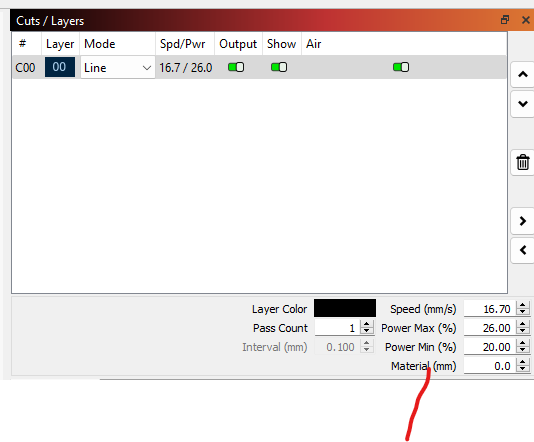My Gweike laser was working fine, it recently started saying I have the material thickness set to or near zero. I did not even know you can set the material thickness. Anyone know why this is showing up and how to fix it?
Hi! I have the same problem and have updated our software. However, I do not have the materials setting you hightlighted. Any suggestions?
Gweike cloud is a Co2 laser , which uses a lightburn DSP licence to operate , that’s where the settings are, I do not know how you have been using it with a GRBL licence.
It’s probably something in the configuration when you created the device for Lightburn. Lightburn normally doesn’t display or accept data it can’t use for the particular device.
If you have a Gweike Cloud you should change your profile to DSP or Ruida.
![]()
I did have to upgrade my license to use the Co2 laser. I don’t have a material setting under Power Min. Wondering how to get that to show up, looks like that might solve the issue.
Found the solution in another thread. For anyone with the same issue. Go to settings and enable Z axis as said in this thread, however the material thickness only shows up with the other options are off. Only Enable Z axis should be checked then the thickness shows up.
Ruida is a DSP license, the setting is not in the driver.
The Z axis setting can be used with any laser (I have Otur, Gweike, and Roly laser matic) all see the thickness setting.
All you need to do is enable the Z axis only, no other settings and it will show up. Go to settings, look at the upper right hand of the menu for Z axis settings, make all are off except for enable.
This topic was automatically closed 30 days after the last reply. New replies are no longer allowed.