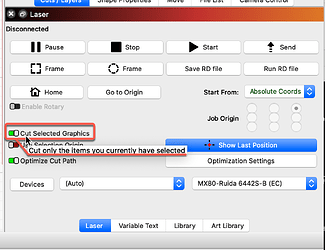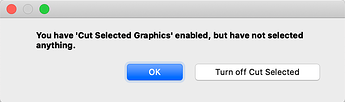When I try to start my burn from Lightburn I am getting a pop up window with message—You have no layers set to output." What do I do to fix this?
In the Cuts/Layers window, you can toggle whether or not a layer will be sent to the laser (see the section highlighted in yellow). If you don’t have at least one layer enabled (showing green here), you’ll get the error you’re describing.
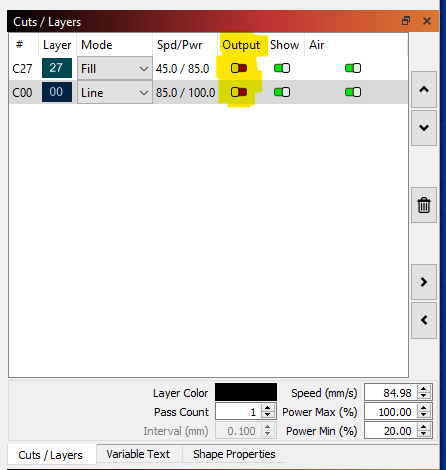
1 Like
There is also the switch in the ‘Laser’ window to consider, called ‘Cut Selected Graphics’. When turned On (green), only the selected items will be sent. If you do not have anything selected, this will also produce a warning message.
This topic was automatically closed 30 days after the last reply. New replies are no longer allowed.