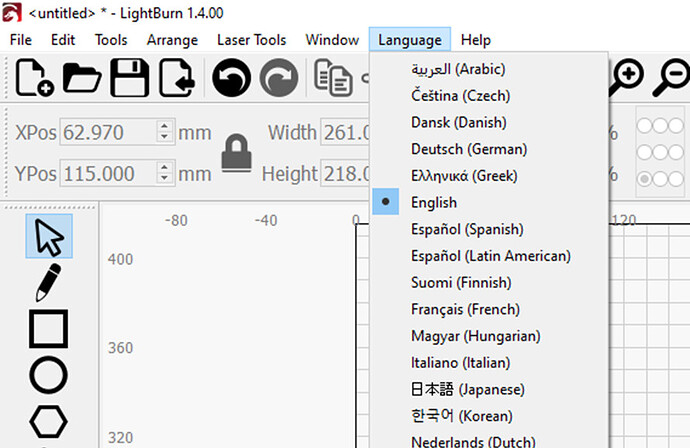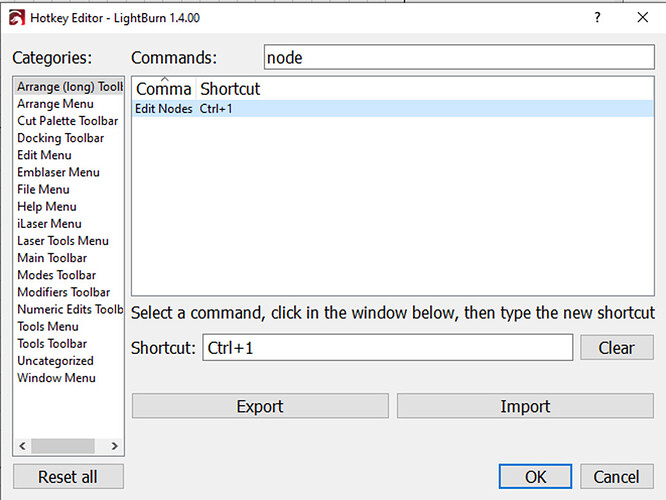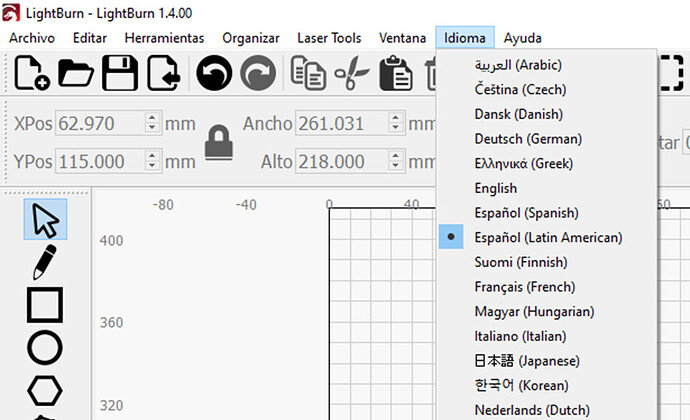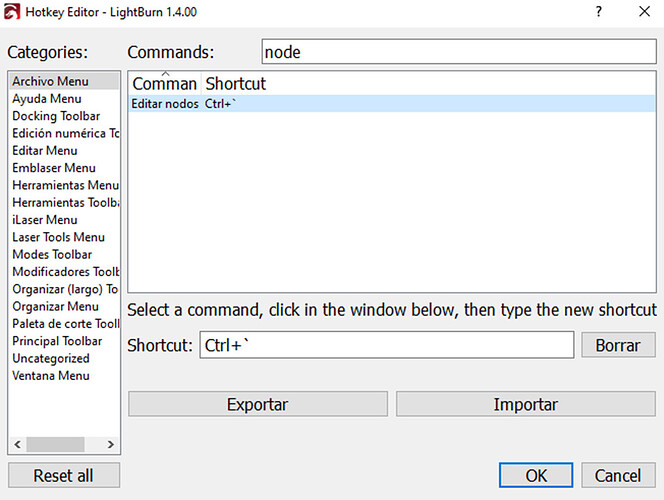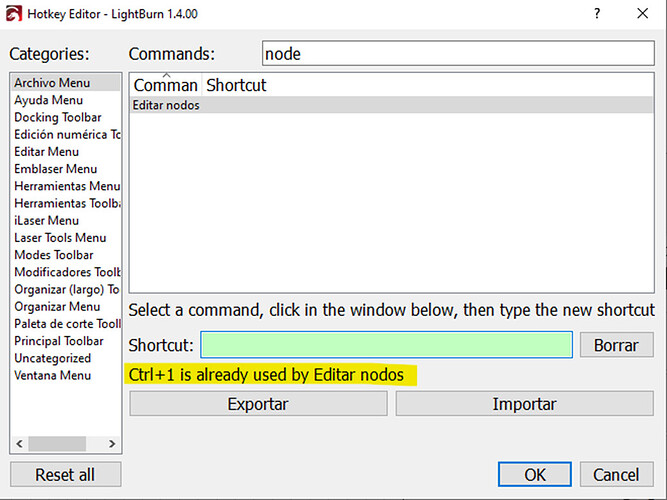The custom Hotkeys only work when the application language is in English, but when changing the language they stop working.
For example, if we have the language in English and we define that “Edit Nodes” is Ctrl+1, everything works perfectly.
But now, we change the language to “Español(Latin American)”, and “Edit Nodes” with “Ctrl+1” will no longer work, and if we review the definition of the Hotkeys it will show us the default and will not allow us to put “Ctrl+1” again:
By the way, you created an excellent software, I love Lightburn and I will surely buy it when the 30-day trial period is over. Very good job my friends!