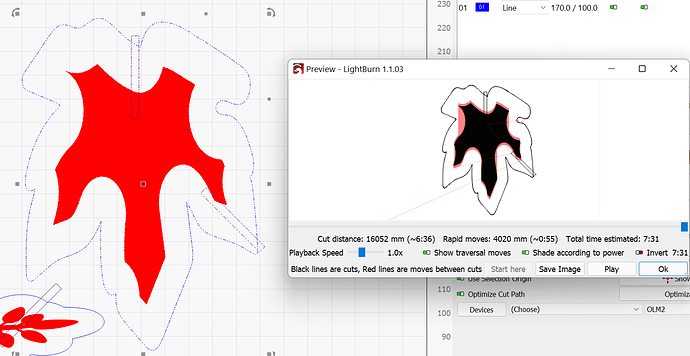I’m not sure if I’m seeing the problem. The Preview seems to match the design.
Or is it that you’re not expecting the 2 rectangular pieces to burn in addition to the fill layer?
If so, this post from Oz and the Topic in general can help you understand how layers affect the interpretation of the design.