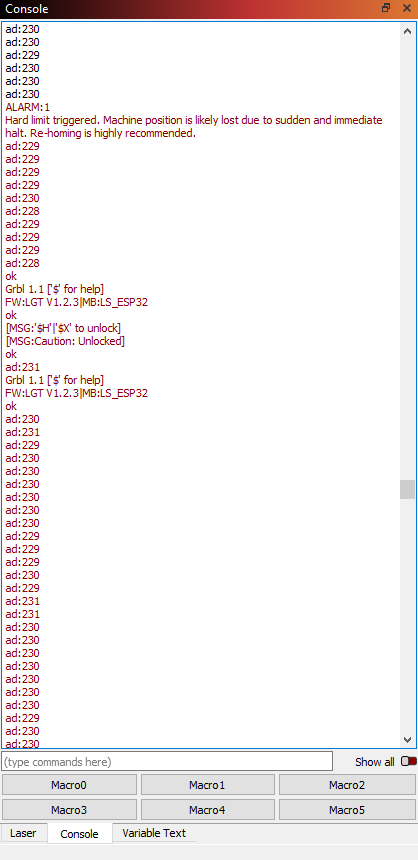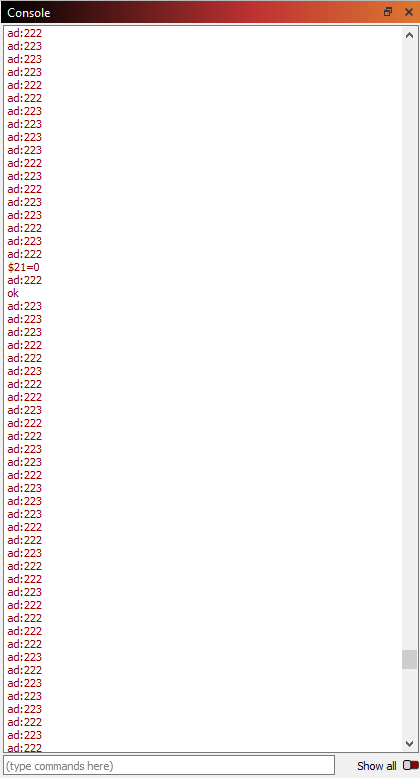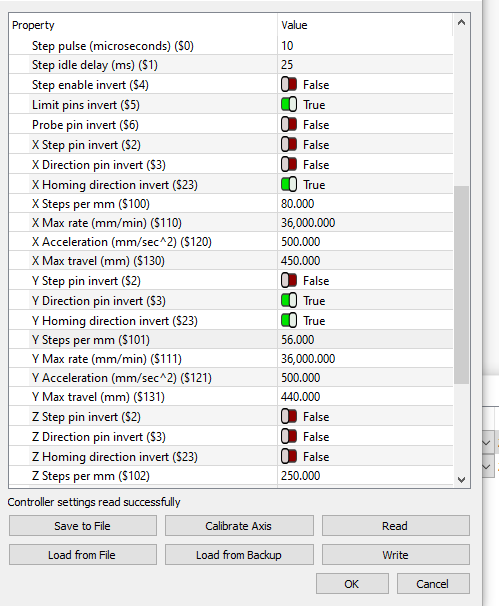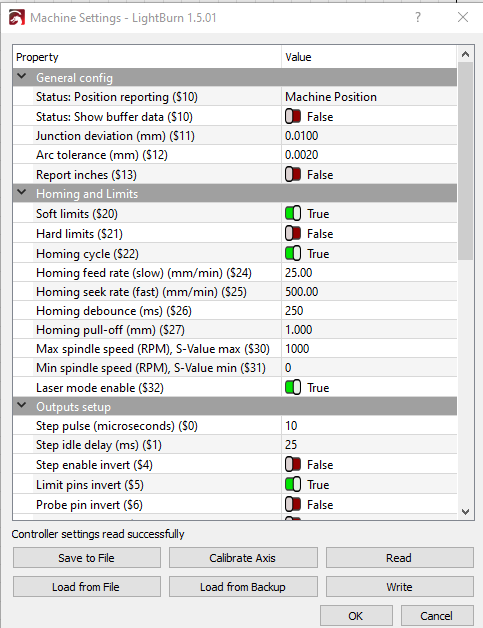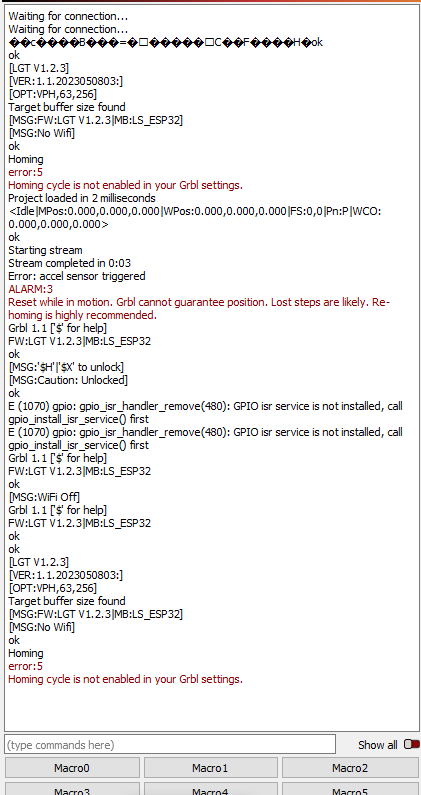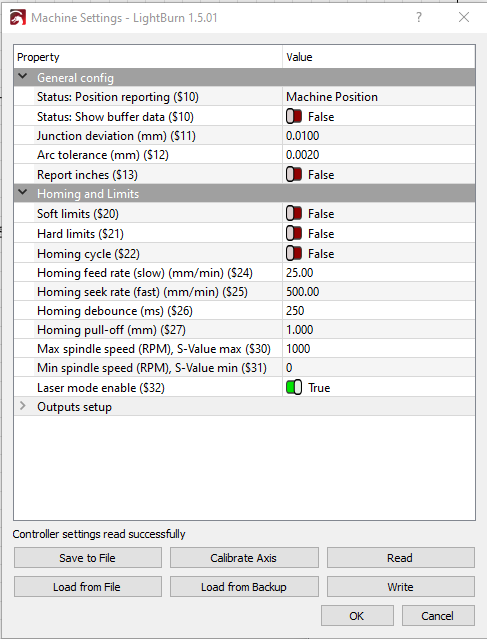Surprised Hard limits are on
I suspect the issue you have is the pull-off is a bit too close for confort
Or your belts are a bit loose
I would do this
a) in console type
$21=0 press enter
temporarelly wil ldisable hard limits
b) home machine
Run this test file in cardboard and send a image of results
Dot Test with Angle.lbrn (46.3 KB)
Thank you so much for your reply. I will try this.
you might want to power toggle the machine
And be sure you are in the correct com port
Those errors output are not normal
![]()
Once I tried to connect Rotary Roller, and I set "Y steps per mm ($101) to 56.000 (using manual guide). When I disconnected Rotary Roller, I hasn’t changed settings back (because I didn’t know what settings were before). Maybe this is what causes this problem. I am very new to this. I am lost ![]()
Ok so lets reset your firmware to defaults
$RST=*
Press enter
make SURE your rotary mode is disabled
make sure $130 and $131 are the same value 80
Home again
(You still can disable hard limits)
Run my file
I did all steps and worked. But then I tried to run it again, and I got errors like in the screenshot.
Also, I changed $130 and $131 to 80. It was 450 and 440.
When I tried the second time, it wasn’t nice re-homing, it hit hard
ok lets pick this apart
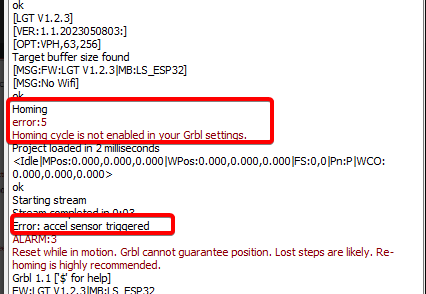
Few things that seem odd
a) your homing is disabled, meaning your $22 is set to zero
b) you getting an accelerometer sensor trigger, this might be as machine smacks against something
did you $RST=*
And if so does homing get disabled
Does machine have homing switches?
Which Longer exactly is it?
Yes, I did $RST=* and immediately errors stopped. Then, I entered $21=0, and I changed $130, $131. And ran a test.
Longer B1 40W. Yes, it has limit switches.
How to enable $22? What settings should I input?
Update:
do this and NOTHING else
$22 should be 1
$21 shoudl be 0
by defaults
So just do reset defaults command and touch nothing else
SEe how it homes
if you like and can
Move head to center, power on machine
Record the homing cycle, and upload video to youtube and post here maybe?