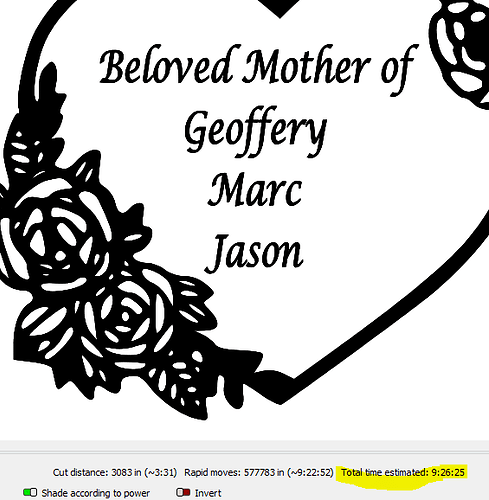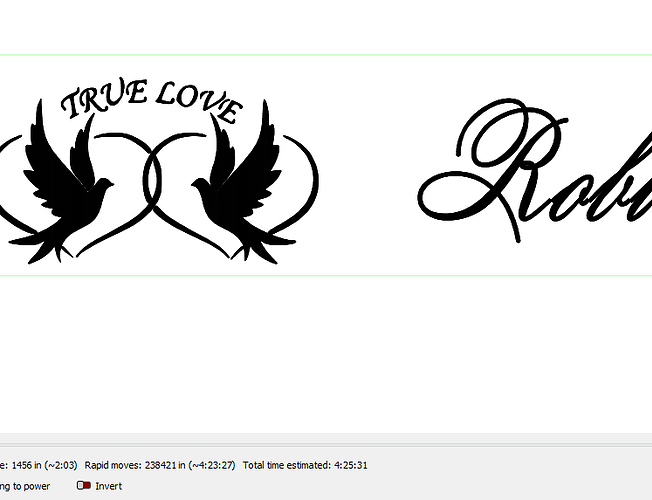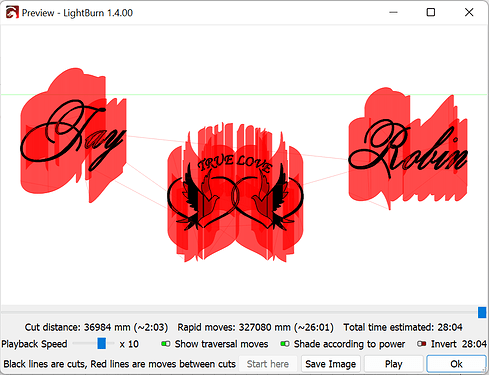Since the update the time to complete shows much higher the normal. Seven lines of test about 1 inch shows the run time as 139:02:06. Something is wrong.
Did you try doing “Edit >Device Settings>Addtional Settings>Read From Controller” to see if the time got better?
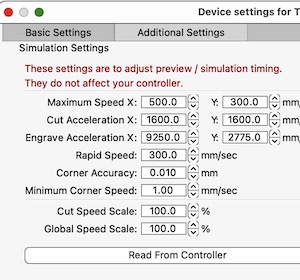
I am not sure what to change if anything
If you push the ‘Read From Controller’ button, LightBurn will get the acceleration and traverse speeds from your laser engraver controller and generate more accurate estimates for your elapsed time. ![]()
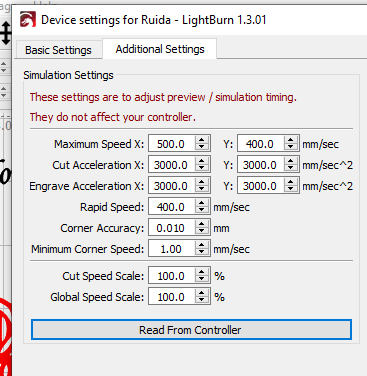
In the Preview window, select the switch to Show Traversal Moves.
It will turn on some red coloring showing where the laser moves but does not engrave.
There may be an option in the Cuts / Layers menu that would allow the elapsed time to be reduced but I’d need to see what the requested behavior is and how your art is constructed.
I tried switching, made no change to the time
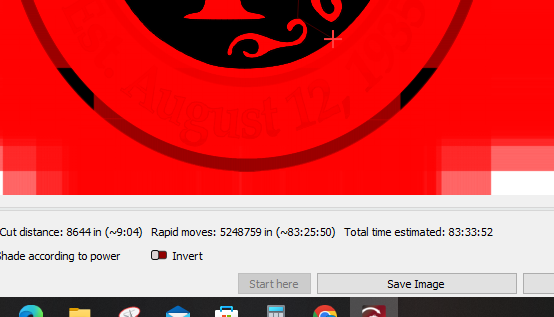
It seems to have made it considerably longer.
Is this the same file as before?
It’s a challenge to make recommendations when the specifics are moving.
There may still be an efficiency to be had.
The distance being travelled is extremely long. Is one of these scenarios possibly true:
- You have many passes set
- You have crosshatch set. Looks to be the case here based on the preview but would be exacerbated based on other conditions here
- Your DPI setting is extremely high
- Your speed settings are very high resulting in a tremendous amount of overscan
Upload the file here for a more thorough review.
That all sounds logical, but this only started with 1.3.01
Can you upload the .lbrn file here for review?
Note that there were changes to how Preview was shown for DSP devices in 1.3 so that it would reflect overscan. Note sure if that’s what going on here but it could be related.
robin and Jay.lbrn2 (85.1 KB)
I just up loaded an image
To me it seems that condition 4 is true.
Your speed on the fill sublayer is 1905 mm/s and you’re going vertically. There’s likely no chance you’re going anywhere close to that speed in reality. Your maximum speed along the Y direction is actually 400 mm/s according to your Additional Settings.
So what’s happening is that overscan is extremely long based on the 1905 mm/s. However, I would have thought that LightBurn would have accounted for maximum speed when calculating the Preview so that portion may be a bug.
In any case, consider dramatically reducing your speed setting and you’re likely to get a much more accurate Preview estimate.
This is what it looks like at 400 mm/s:
Awesome thank you for taking time to find the solution. You Rock!
This topic was automatically closed 30 days after the last reply. New replies are no longer allowed.