Here I have a bunch of text I would like to even space within the box. What is the easiest way to evenly space all this existing text vertically while also left aligning the text to the right side of the box?
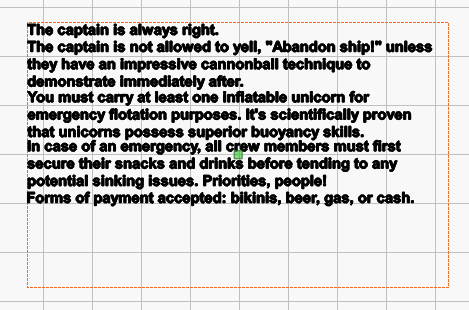
Here I have a bunch of text I would like to even space within the box. What is the easiest way to evenly space all this existing text vertically while also left aligning the text to the right side of the box?
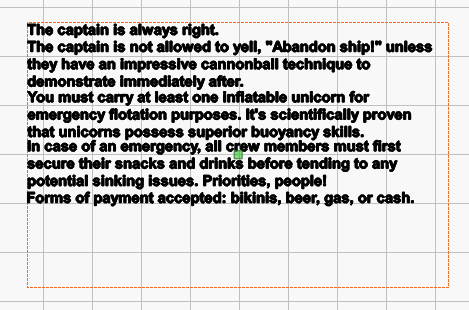
I would like to align left and even distribute the text, “align left” kinda works but leaves a gap as seen here between the left side of the box and the T. To do this I selected the box and all the text then click align left.
And here is the distribute which also kinda works but its not even spaced…
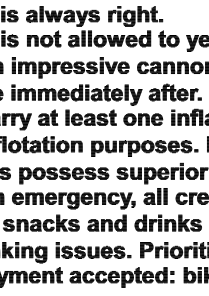
Here is the file I’m playing with.
Joes Fishing Charter Backside.lbrn2 (451.1 KB)
Thank you, I was able to get everything aligned following your steps.
This topic was automatically closed 30 days after the last reply. New replies are no longer allowed.