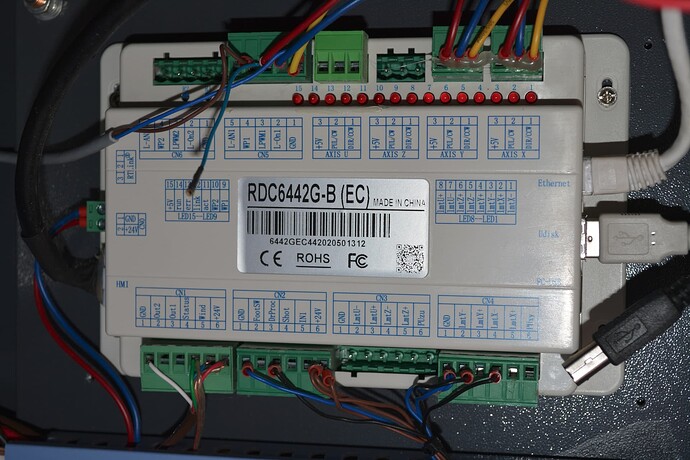Is there a way to get events in LightBurn while lasering on the Gweike? For example show the job progress in a timer countdown, the current position in the preview window animation, an event on job completion (play a sound, flash the screen), an event when the job moves to the next layer. Things like that. Or can LightBurn only pass job data over to Gweike and that’s it?
The Ruida doesn’t tell us anything, so I think the answer is no…
Mostly the Rudia loads the whole code segment then runs it, Lightburn has no way to tell if/what/when it’s doing anything… I don’t think it even talks over USB/Ethernet when it’s running code or busy.
On mine, I usually send the file then go out in the garage and run it from the panel…
![]()
Thanks for the reply. Too bad the (Ruida in the) Gweike laser won’t send any data back to LightBurn.
I’m trying to think of other ways to get some kind of progress data on the laser job.
One idea is to use sensors on the laser machine that can detect when the job starts and finishes (detect if the laser is in the home position or not). Is there any documented way to export LightBurn preview window data? Are the preview time estimates known to be fairly accurate? If yes and yes that together with sensor data on when the job started could be used as inputs to a small tool, separate from LightBurn, that shows a window with a progress countdown timer perhaps. Does anything like that already exist?
The Status output of the Ruida does this. It goes low (active) at the start of a job and goes inactive when it completes.
![]()
I’m new to this kind of controller. Can you point to the status output pin in these images from another forum user with a gweike cloud machine?
These are commercial controllers and do not require any surgery to get these signals.
The CN1 connector, bottom left, Status pin 4…
![]()
![]()
Thank you. However the Gweike cloud has a different controller and I don’t from the linked Imgur pictures spot any pin marked “Wind” on there. I’m not at our machine at the moment so can’t inspect its board more closely but if I recall correctly the controller is the same or very similar to that in the Imgur photos. Do you see what would be the wind pin in those pictures? It is detected as a Ruida controller in LightBurn and I see “CN5” and similar markings on some of the cabling. Do you know if such “CN” labels are a standard for Ruida boards, so that even if this board differs in various from a first party Ruida board the set of CN1 pins would function the same?
Can you post a photo of the controller in your machine?
Maybe we can help figure it out…
That link was for the actual Ruida board.
![]()
This topic was automatically closed 30 days after the last reply. New replies are no longer allowed.