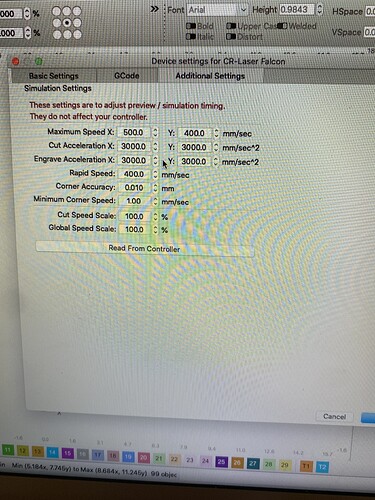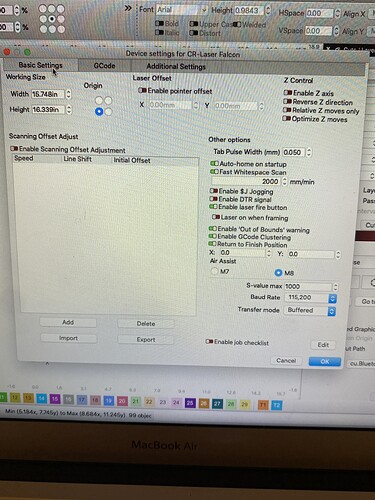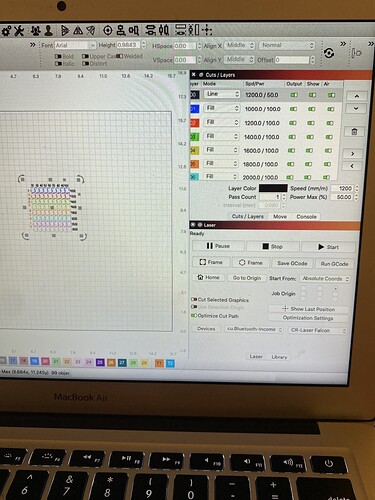Did that last night. Belts are fine, everything is tight but not super tight that’s it’s pinning the x axis down.
In the Workspace, one of the corners has a dot that represents where the origin is.
It’s set in Device Settings.
Between that pop up window and the Laser Window you should have most of it. Please capture both for review.
There’s also a workspace offset that may apply to this device.
With LightBurn connected over the USB port, Confirm that the Jogging behavior is as you would expect it to be in the Move window.
You’ll want to set it very slow and with short distances so it’s easy to manage.
If the Jog behavior is correct, the origin is in the correct corner in (Edit) Device Settings. If one of the Jog behaviors appears backwards, Lightburn is seeing the device from the wrong origin.
If jogging behavior is incorrect Left to Right, select the Horizontally opposed Corner in Device Settings.
If the jogging behavior is incorrect Back to Front, select the Vertically opposed corner in Device Settings.
Click OK after making changes to Device Settings.
So what’s the fastest setting you can go without skipping? Supposedly the max engraving is 10,000 mm/min. In reality that’s not a speed you’re likely to use ever but I’d expect you to be able to get close to those speeds without the motors skipping.
If you can’t get within at least a couple of thousand mm/min from that maximum on the X-axis then I’d suggest contacting the seller/manufacturer to see what can be done.
One other thing. You should test this with filled vectors rather than images. That will give you a better sense of mechanical limits whereas with images you could be dealing with some controller bottlenecks.
In your first post you were working in Inches. Selecting a speed of 1000 and ignoring the units can change 1000 mm/min into 1000 inches/minute (25,400 mm/min).
In your first post your XNEON Lab machine name reads upside down.
Please tell us more about your Laser Engraver. ![]()
I dont want to connect the Creality cr Flacon 5w up because last time i did it fried the circut board on the engraver and i had to wait almost a month to get it back… not sure why it happened but kind of dont want to risk it.
i did one around 1000mm/m and it seemed to do it. idk why this dang thing is giving me so much trouble… i didnt let it go a whole time while doing 100mm/m because it was gonna take 5 hours to do it…ill have to do a vector test in the morning.
Side note: Take screenshots or screen recordings on Mac - Apple Support
It is better to take internal screenshots (cleaner, less heavy, no moire) rather than using a camera to shoot your screen… ![]()
This topic was automatically closed 30 days after the last reply. New replies are no longer allowed.