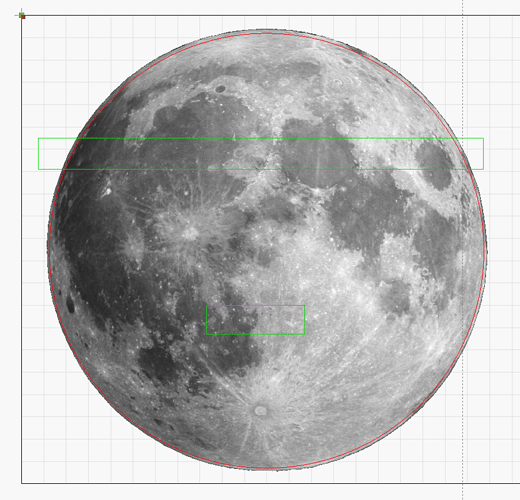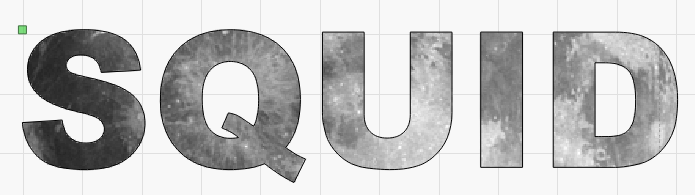Friends,
I have an image about 200x200mm for grayscale engraving with a following layer to cut it to shape. How would you go about testing only few scan lines while keeping all to scale? i want to keep the same speeds/dpi/power/properties/scale/etc and check the outcome but few lines at a specific part of the image that best represents the gray levels so i will know what to expect before engraving more than an hour long job? i was thinking of drawing a wide rectangle few lines in height which i could then slide across the images and engrave only these lines and have the outcome cascaded/sequenced. these days, and correct me if i am wrong, we can only cut selected graphics but not a sizable “window” of those to be sent to the cut output. It would be best to automatically scan a selected window with few predefined image properties. I think it’s time for me to login to Fider.
The next release of LightBurn has the ability to mask images with an arbitrary shape. No fider necessary.
2 Likes
There was not a single doubt in my mind back when a month ago and before expiry i renewed my license for another 440 days. i will most probably do the same again, and again, and aga…

This topic was automatically closed 30 days after the last reply. New replies are no longer allowed.