i would like to try and stream gcode to my cutter using octoprint which supports *.gcode file but not *.gc.
how do i export .gcode without renaming the file first?
You can just change the extension in the export dialog, can you not?
Best would be to just export as-is to a shared folder on my pi.
Why the gc extension to begin with? why not just *.gcode?
Because .gcode is actually not a common file extension for gcode files.
And I didn’t say you needed to rename anything, I meant, do this:
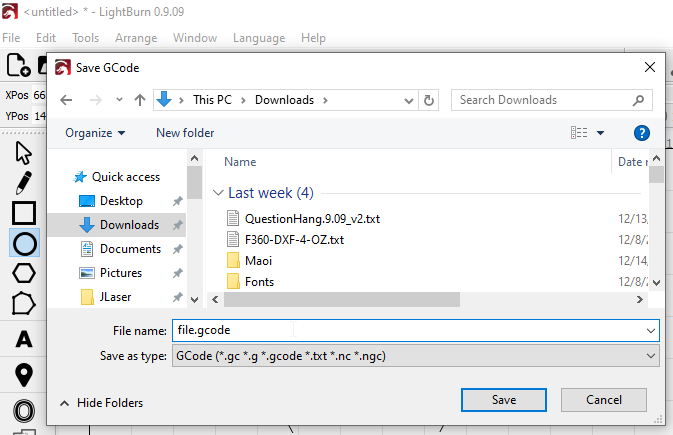
If you set the extension in the dialog, it will save with that.
Yes, I understood that, it’s just for years i use *.gcode with my 3D slicer, printers and octoprints. I was looking for the fastest way to move files around. with Cura (my slicer) i transfer files directly to OctoPi/OctoPrint via API so it’s just pressing a button and gcode is transferred and start printing. I am also considering wifi SD card for my TFT screen connected to my Smoothieboard. this sounds like a good solution as well, but i still need to edit names and extensions for each file. it would have been faster to give us the option to save as a gcode and not as a gc. if it’s just me - forget about it. if it makes sense to many please consider adding this option. with 3D files its different - with LightBurn and DXF files - there is no names for the files imported to the workspace. they are all just nameless vectors so this alone renders the gcode extension at lower priority since one must rename each gcode saved anyway.
Was just thinking out loud.
i will first test octoprint to see if all of this makes sense. maybe i will just transfer wirelessly to SD.
We’ll see.
This topic was automatically closed 30 days after the last reply. New replies are no longer allowed.