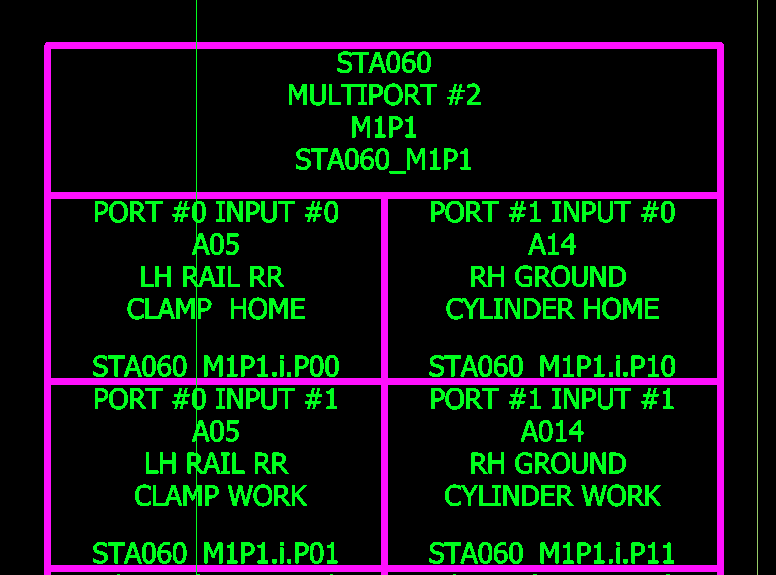We are exporting dxf files from Draftsight. The text comes in shifted to the right. is there a way to fix this in either Draftsight or lightburn.
I also use Draftsight. @LightBurn has updated some text handling issues on DXF import. Are you using the latest version of LB? Can you upload an example of your DXF file?
+STA060#F_F03.dxf (642.0 KB)
I don’t know if this would help but here you are. The the box on the right is what we are exporting in a dxf file. the text is shifted to the right in Lightburn.
FWIW, FreeCAD doesn’t import any text at all and Inkscape basically throws up its hands by ignoring anything other than the basic lines, so the hole might not be in LightBurn’s end of the boat.
If you select the pink boxes on the right, and then ExplodeBlockX in Draftsight, it gets better. The text is now centered, but the vertical justification is off a little.
STA060F_F03_RU.dxf (571.4 KB)
This file is interesting - the text objects in question are “ATTRIB” objects, which can represent a few different things, and are encoded in a way that repeats some of the tags used by text for other properties, which confused our parser.
I’ve made a bunch of changes to the ATTRIB parser - does this look correct?
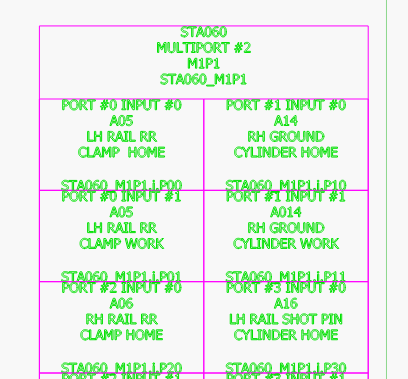
I opened the original DXF in Draftsight, copied the “pink part”, and pasted into another document. I then exported a PDF file 1:1 and imported it into Adobe Illustrator. Then I exported a SVG from AI, which keeps the text entities. Then imported into Lightburn. I am pretty sure it is the correct size and location. I also imported the PDF file into CorelDraw and export a SVG that I imported into LB.
I overlaid them both in LB, and they were virtually the same.
@Marcus_Wakefield might want to check on his end, because I am pretty sure he also has Draftsight and CorelDraw.
STA060_F_F03_export_PDF_from_Draftsight_import_PDF_to_AI_export_SVG_from_RRU.lbrn (1.9 MB)
STA060_F_F03_export_DXF_from_Draftsight_r13_ASCII_RRU.dwg.dxf (89.9 KB)
I think you’ve nailed it there @LightBurn. This is how the original dxf looks in DraftSight:
I also exported a PDF from DraftSight (but the whole design rather than just the section in question) and imported that directly into LB. This is what I get:
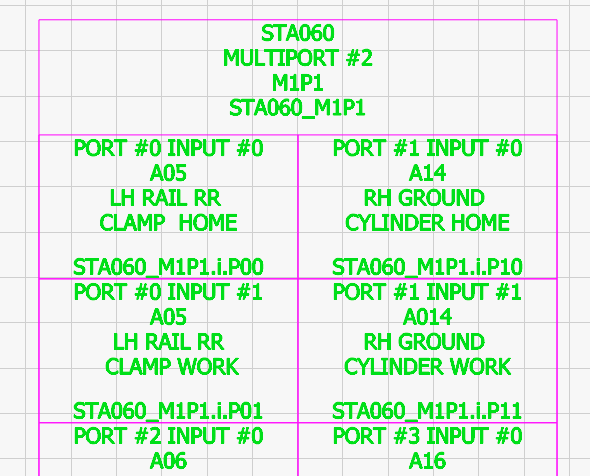
It looks good but I must have made a mistake somewhere as it didn’t come in at 1:1. Although I have DraftSight I don’t use it that much as all my designing is done in Fusion 360 or SolidWorks so I’m not that familiar with it. Anyway, once I’d scaled it to the correct size in LB it matches your LB file and the original DXF as far as I can tell.
Anyway, it looks like @LightBurn has fixed the issue so hopefully it will be in the next release.