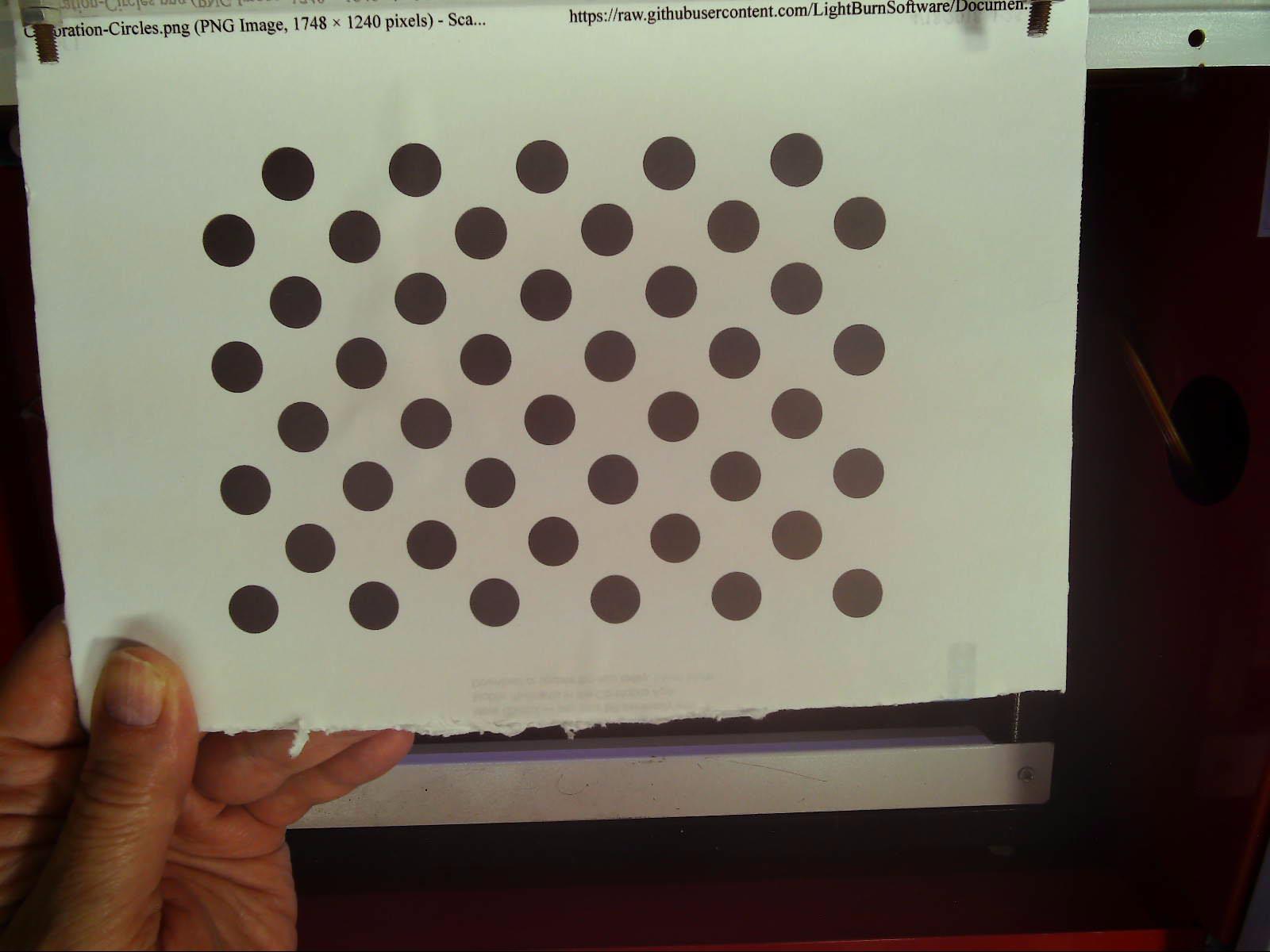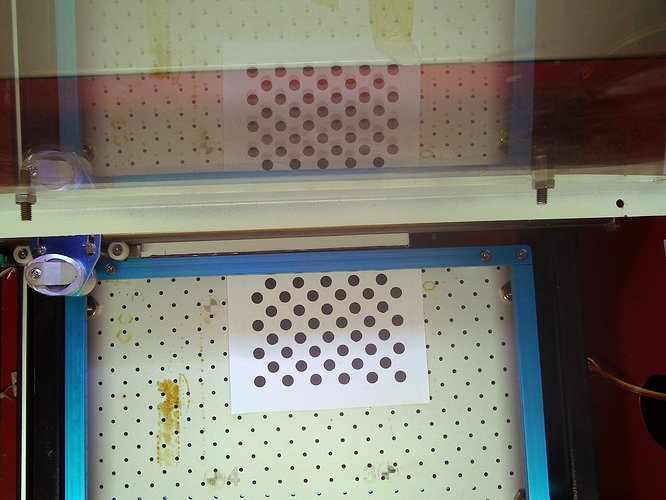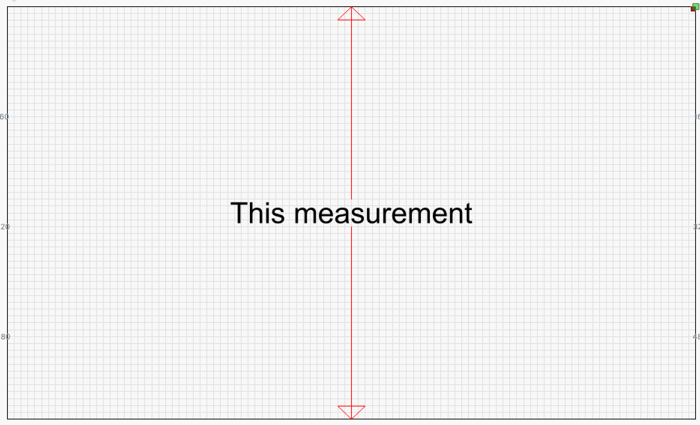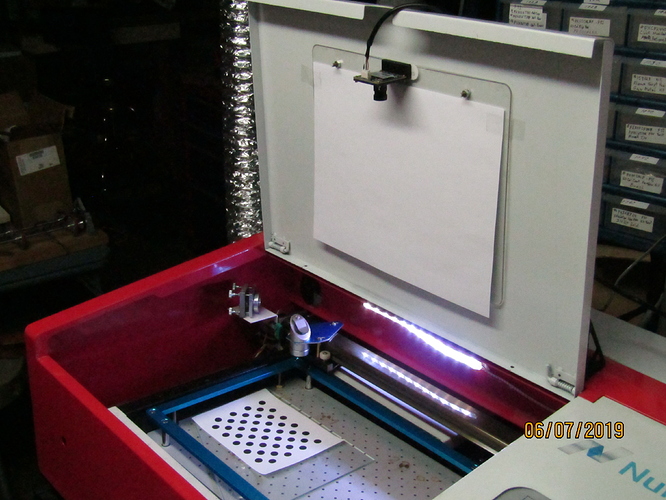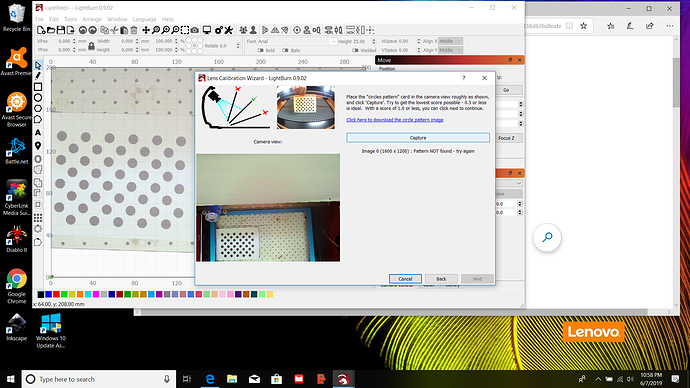What can cause it not to work when I do a second adjustment? I have tried different positions holding the card, changed the light and even moved the camera a bit closer to the bed. It still complains that it can’t see the pattern even though it’s plain as day on the video feed from the camera. It is annoying me to no end.
A couple of things:
- What camera do you have?
- Is the image of the circle pattern focused?
- Is it close enough to the camera to fill roughly 1/3rd of the view horizontally and vertically?
- Is the pattern image facing the camera?
Can you show a screen shot of the pattern you are trying to capture?
It worked before. Nothing changed in the setup, lighting is also the same.
That is way too close. It should take about 1/3 of the horizontal and vertical view.
Well I’m running a K40 machine
This is an image from me having it at near the distance of what the original “floor” was. It still says it can’t find the pattern.Try covering the acrylic window in the lid with some paper, maybe the reflection is messing things up with the calibrator.
What does Height refer to in Device settings?
I’m beginning to think that the camera calibration module is s hit, stinks, bugged.
It is referencing the measurement from the front to the back of your bed/work area when facing your laser.
Thank you. Wish my current problem would be so easily solved. Camera is ELP-USB8MP02G-L75, it’s 8 Mega pixel. Sorry about being late with the camera. Here’s another shot with the paper suggestion.
I want to see a screen shot of what you see in the LightBurn window when you are trying to calibrate. What does the image look like there? What does it say for capture resolution in LightBurn?
Your camera isn’t well aimed at the bed of the laser, but that won’t be the issue, and the resolution is fine. Try covering the bed with a piece of paper so those circles aren’t visible - I suspect those are confusing the code looking for the circle pattern.
Well I believe you’re right about the camera placement. As to the pattern problem, it seems your solution works. If I remember right right I believe it’s a Light Object Z table I have installed there. Going to be experimenting with mods to my current camera mount. Still have the camera you offer as a backup.
Do you think if I effectively position the the camera further “out” ie add blocks of material to the back of the mount that it will improve it’s performance?
Just angle it so the center of the image is the center of the work area, or as close as you can get.
This topic was automatically closed 14 days after the last reply. New replies are no longer allowed.