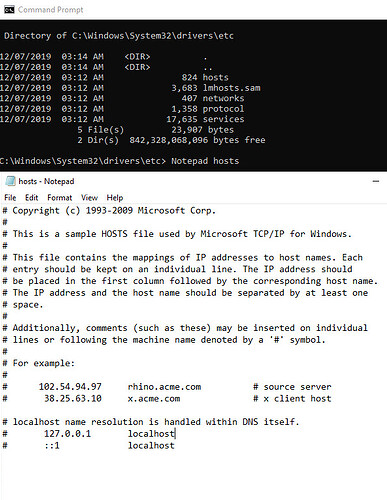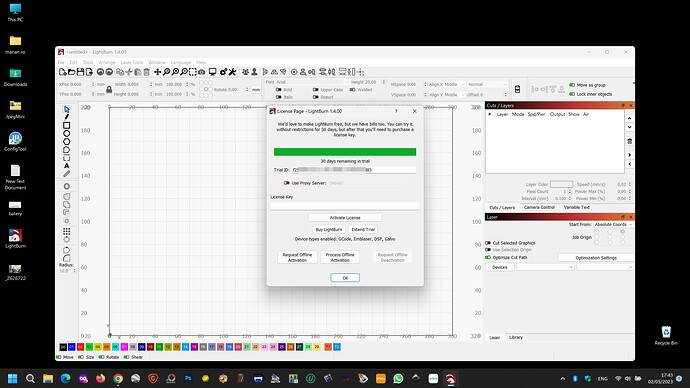Hi, i am new here, i want to buy the software, i downloaded the trial version but doesn’t let me to try. when it opening it give me a message " failed to connect to the server due to network error"
i try to find this topic, i saw i am not the only one, a lot of people has/had this problem, a lot of answers about firewall, DNS setting… but no solution working yet.
What’s the next step if i can do nothing about?
In one topic said to buy and activate offline. Ok i can do, but i can not see any terms and conditions about any refund if it is not working, and nobody gave any update about… or i saw you can have one year updates, how can i have the updates if i can not connect to the network?
Sorry, but before i buy, i need to be sure i am not spending my money for the same error without any chance to use it.
Thank you!
I’d like to play a hunch… Did you download the latest trial version from our website?
Occasionally an error can persist from previous software attempts. You may have something like this going on.
If you type the words Command Prompt (then enter) in the “Type here to search” box on the lower left corner of the screen you’ll get the dos prompt. for me, It guessed after the first 4-5 letters.
Type cd … (cd then a space then two periods) for Change Directory, that will move you closer to C:\ with no other sub-directories.
Once you get to C:\
then type cd Windows
then type cd System32
then type cd drivers
then type cd etc
the goal is to get to this directory: It should look like this capture.
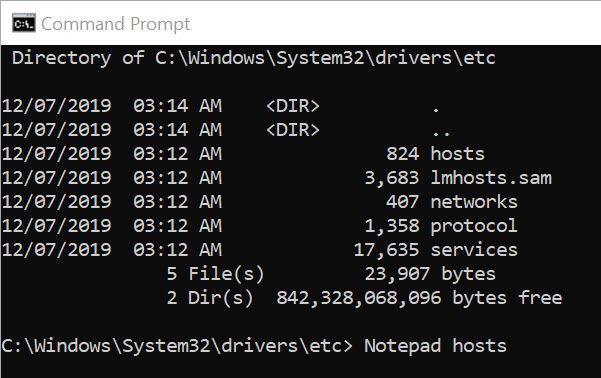
You can confirm what’s in the directory by typing Dir (Followed by the Enter key).
Once you arrive at C:\Windows\System32\drivers\etc
Type: Notepad hosts.
Notepad will open on your desktop and everything will be pretty much normal
We’re hoping it looks like this:
Don’t worry too much about what all that stuff means.
It’s the Pound or Hash symbol on the left hand side of the line that matters.
It turns all the commands into ‘communication only’.
If it doesn’t look like this, please copy and paste what you’re seeing in Notepad into a response here.
If it’s pretty much the same ( or Blank, or completely missing ) then there’s nothing unexpected here.
If it’s not this, my next guess is that you have a High Security Firewall or an Anti-virus or Anti-malware scanner and you’ll have to whitelist the License tool so it can check in.
Hi,
thank you for your answer,
i did go to that directory and checked that file. There was one more row about lightburn, i do not know exactely, because i just deleted thet row and now it is working. “trial modeactivated, 30 days remaining in trial mode”
So, for next guy with this problem, this must be the solution! thank you!
Glad we got you going. Thanks for letting us know!
This topic was automatically closed 30 days after the last reply. New replies are no longer allowed.