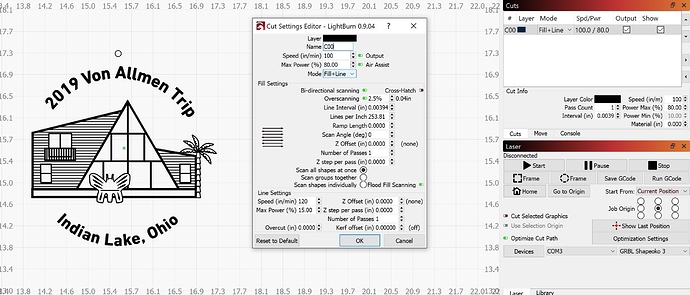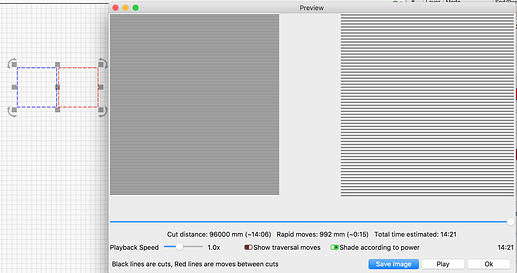I have a Jtech 7w diode with high resolution lens on a Shapeoko 3 XXL. I am etching 4" ornaments made from 1/8" Baltic Birch plywood that I cut out with my cnc. It is taking nearly 40 mins to etch even though the preview says ~11mins. Also, many of the horizontal lines were barely etched. Do you have any tips to fix the issues with the horizontal lines? Also, I am looking for any tips to speed up the Lightburn settings.
First, the time estimates need to be tuned to match the true speeds of your actual hardware to be a true estimate. You can do so by adjusting the numbers in the ‘Additional Settings’ tab of the ‘Device Settings’ window.
Now on the speeding up this job, I notice you have the ‘Line Interval’ set quite high. If you look to the ‘Lines per Inch’ numbers just below, you will see that you are asking to burn 253.81 lines for every inch of artwork on that layer. You should be able to reduce that, resulting in a faster cut. Remember to use ‘Preview’ where you will “see” the difference.
The rectangle on the left has twice the 'Lines per Inch" as the one on the right.
I would need to see your ‘Optimization Settings’ to offer any additional tweak suggestions. 
For the text, converting to paths and splitting it into left and right groups would help - then you could scan by group, which would mean not traversing all the blank white area in the middle. You can also enable Fast Whitespace and give it a speed (in the Device Settings, along the right side) which will make movement over blank areas quicker.
I just noticed you’re still on 0.9.04. That means that Flood Fill isn’t using your overscan setting, which is why all the vertical lines are so dark. Update to 0.9.09 and Flood Fill now supports overscan settings, which will make the overall image much more consistent. You might need to boost your power up once you do that.
I found out my $31 was set to 0. I changed it to 1 and updated Lightburn to fix issues with white space scanning on flood fill. I changed the line interval to .007”, but the horizontal lines were a little light even at 100%. I changed the angle from 0 to 45 and that seems to help a lot. In order to get it a little bit darker, I changed the line interval to 0.005”. Here are the results.
0.007" is only 142 lines per inch. Most people run diode lasers much denser than that - usually around 0.0039" (0.1mm - 254 lines/inch) or even less - down to 0.0025" (400 lines/inch).
But the result you have there looks good as it is.
This topic was automatically closed 30 days after the last reply. New replies are no longer allowed.