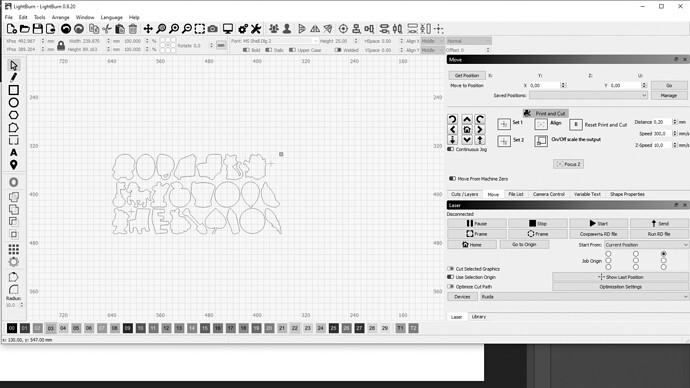Hello everyone. This is probably Oz’s prerogative. I often have to cut out the printed image. Accordingly, you have to constantly position the target marks. I am using this interface for accuracy. It is not very convenient to constantly go to the “tools” drop-down menu. I think it would be convenient to take out the control of the “print and cut” function like in the picture. Or make it possible to enable / disable the display of these buttons in the interface. I talked with Oz to turn off scaling, so I added that button as well. Hopefully collectively we can improve this wonderful LightBurn product. I have never regretted that I paid money for it!
The main UI is relatively space constrained, and there are quite a few users with really low-res monitors, so I’m trying not to take up more space than necessary. Having said that, the Print & Cut feature does have shortcuts - Alt+1 : marker1, Alt+2 : marker2, Alt+3: align to output (and now Alt+4, align without scale).
Thanks Oz. Apparently I need to study the instructions more. hotkeys solve the problem.
This topic was automatically closed 30 days after the last reply. New replies are no longer allowed.