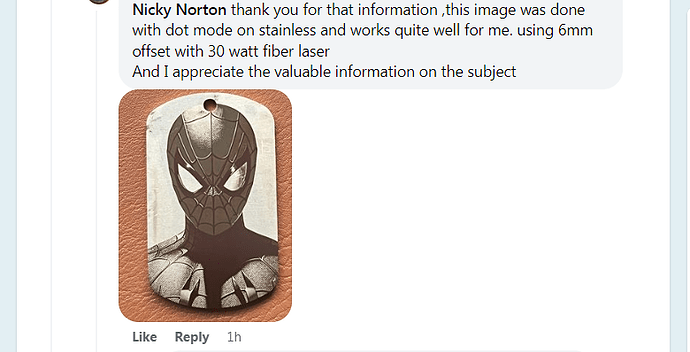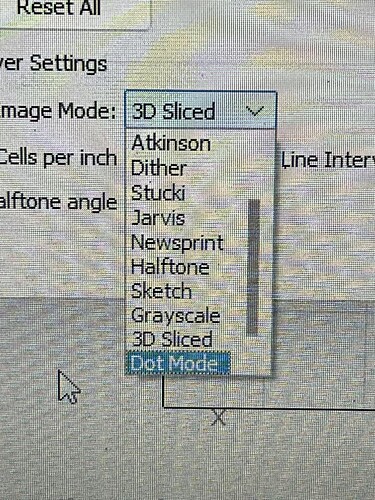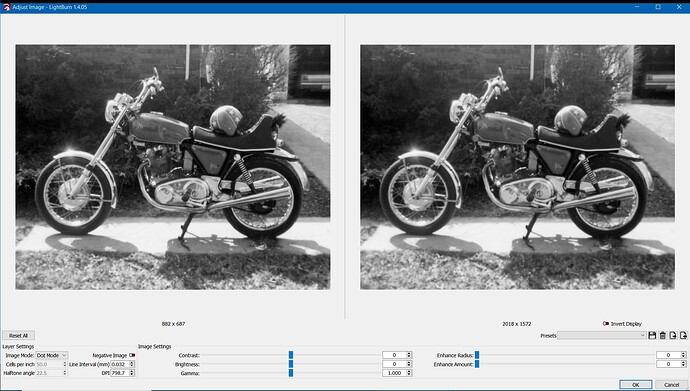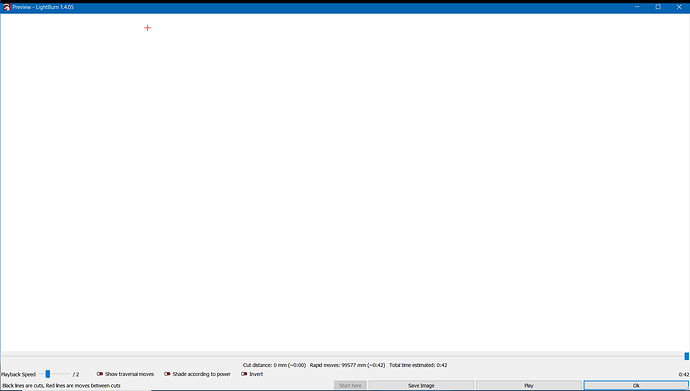The rabbit hole keeps getting Deeper
I,m seeing FB posts Of people with 30 Watt Fibers engraving images on SS using “Dot Mode” and scan offset using LightBurn
For my JPT 60 watt MOPA …those options don,t even show up
Is that because I have a MOPA
As far as I know it was a Ruida only item… ?
I don’t think it’s there now, even with a Ruida…
Makes me wonder why it’s on the drop down you posted … fiber is a pulse laser anyway… I think maybe an older version of Lightburn?
Maybe @johnjohn could advise us on this.
When I’m using my fiber, same type as @Bulldog, I don’t have that option either.
![]()
Found it. ![]()
Running LightBurn 1.4.05, Galvo profile, it’s in the menu in the Adjust Image window.
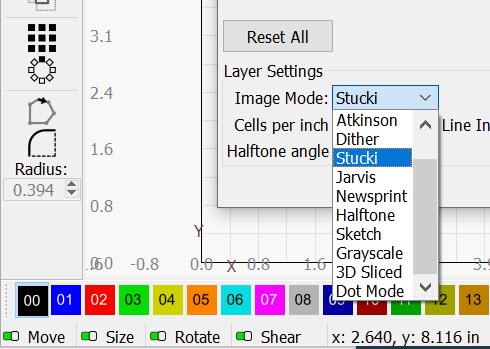
The entry in the Cuts/layers window is Blank… Good find. thanks!
Also running 1.4.05 galvo JCZFiber
@JohnJohn
I tried that
BUT
When I click start all I get is the tracking red beam moving with no Laser
I seem to be seeing the same thing here with LightBurn 1.4.05 on Windows 10.
I’ll ask to see what happened. There’s a lot going on in the Dev Channel.
@JohnJohn Thank you
This topic was automatically closed 30 days after the last reply. New replies are no longer allowed.