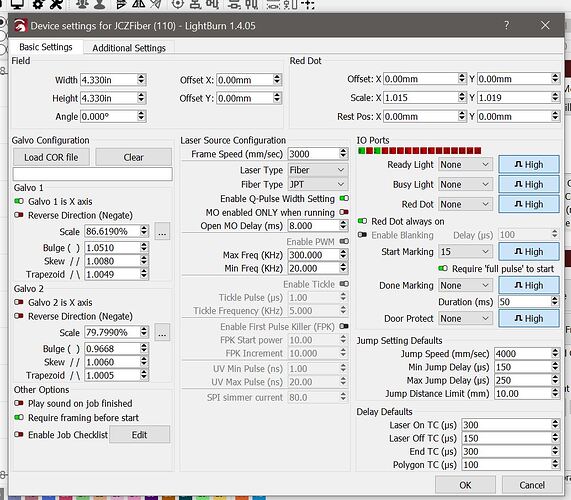When the framing button is pressed in lightburn, I can hear what sounds like it should be framing but no light is coming from the lens.
I’ve checked other posts in the forum, facebook groups, Google etc to see if there is a setting that’s not turned on, but I can’t seem to find anything that works for me (changed io ports, made sure red dot was enabled in settings, enabled blanking and disabled blanking, shift + click framing button and other ideas).
I normally use lightburn, but I also tried to run ezcad2 to see if it would frame in that with no luck.
I’ve recently had to replace my control board, so could that be part of the problem?
I ran a file which I’ve run in the past, and it came out exactly as it should so the laser is working fine other than the framing.
I’m working with a 50w jpt mopa lp-e, most current version of lightburn and have tried multiple computers running either win 10 or 11. I have attached a picture of my settings in lightburn if that helps at all.
I’m at a loss here so any help is appreciated. Thank you