I know the answer is out there. if someone would be nice enough to point me in the right direction. taking a lbrn file and converting to pdf
The easiest way I know of is to print to a PDF printer. On Windows it would be either the Microsoft one or one provided by a third party such as CutePDF. I notice you’re on a Mac so I can’t give specific instructions but I expect MacOS has something similar.
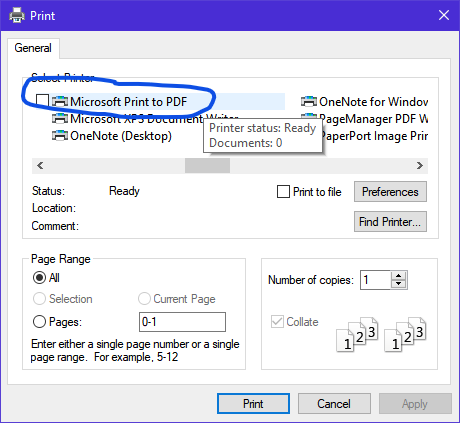
Hope this helps.
Marcus - wow! I think that answered my question. I forgot all about that function.
It seems too simple. Scanning apps that convert files and boom there it is on print function
TY TY TY
No problem, I’m pleased to assist. If you wouldn’t mind marking my answer as the solution it can help others in the future.
Love to, but how do I do it?
You should see a checkbox below each of the replies. IIRC you just check the box under whichever reply answers your question. I think it’s only visible to the original poster.
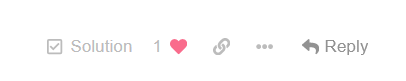
I think I did it, if not - please let me know
It doesn’t look like it. There’s a ‘Like’ (thank you!) but no ‘Solution’. Can you see a checkbox (but unchecked) like this?
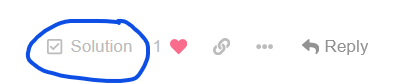
I don’t believe “Solution” is an option for the Finished Creations category.
That’s the problem with people taking random categories when posting, I suppose…
Good point, I hadn’t noticed which category it had been posted in.