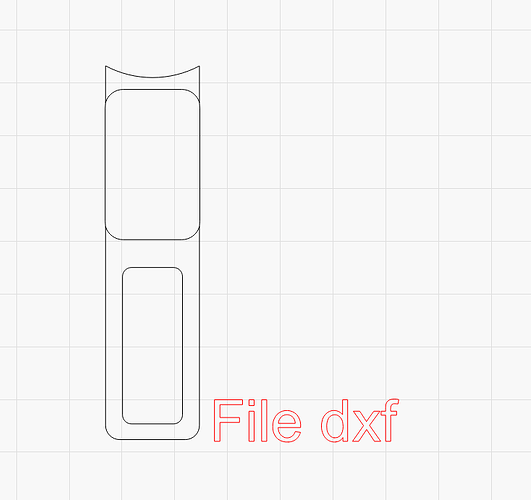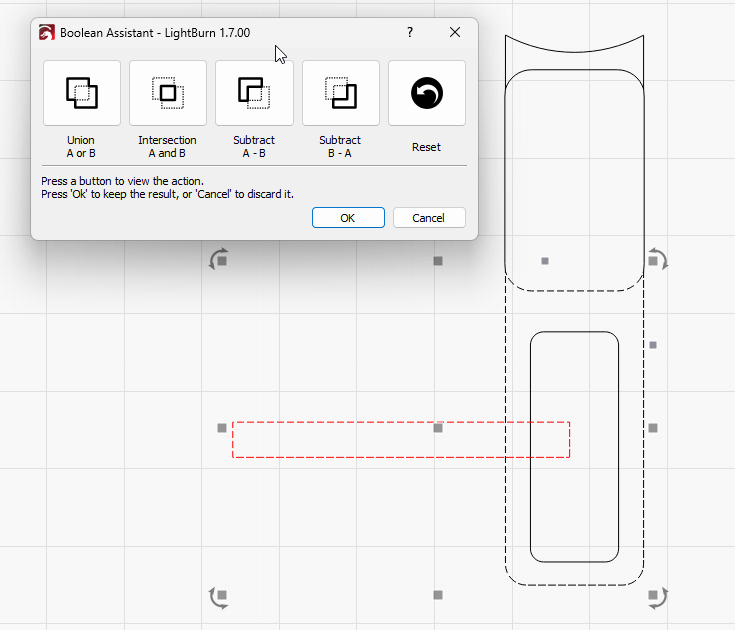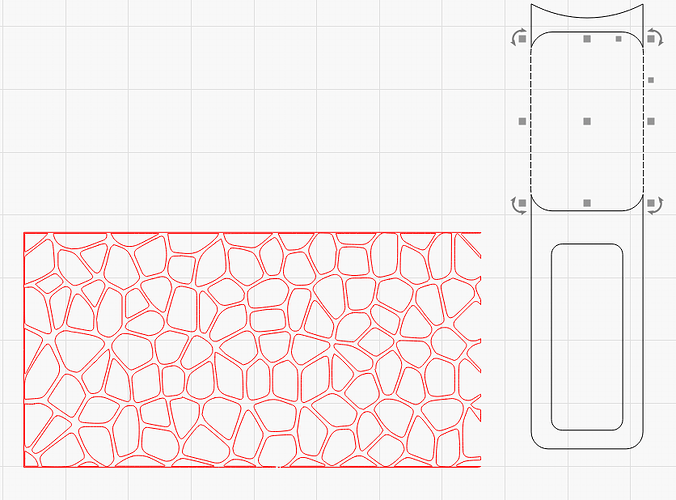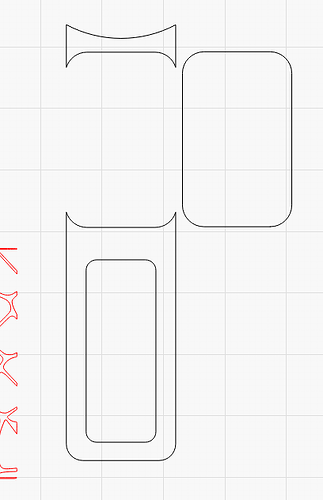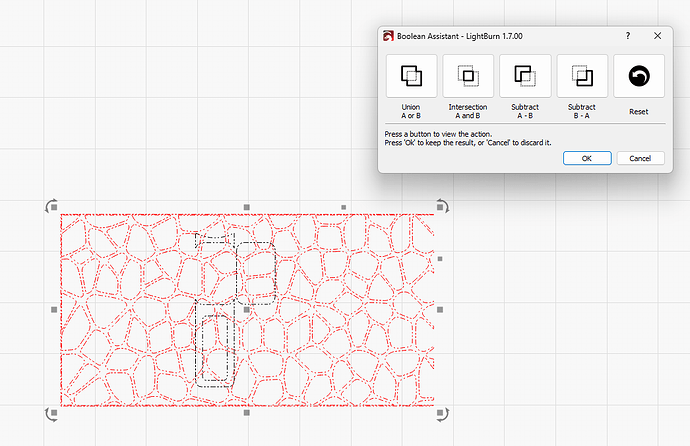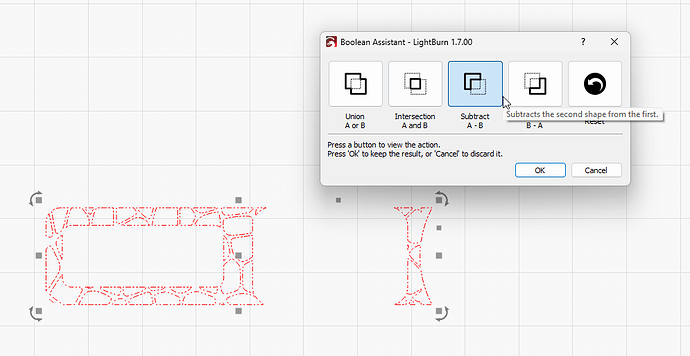Hi, I exported a sketch from fusion 360 which I need as a template for inserting a vector, but when I go to create the boleyn (in order to cut out the vectorial) the bolean tool is not active, the problem lies in the dxf file as on a simple shape with the vector layout the boolean works, unfortunately it is not activated on the dxf file. I don’t know what the problem could be? . Thanks in advance
Hi Giuseppe
Is possible to provide the sample DXF so we can replicate.
Also what version of LightBurn?
Check that all shapes are closed and you are only selecting two objects.
Edit → Select open shapes will select all open shapes.
If this doesn’t work for you, please include your .lbrn2 file… You can drag/drop it on the reply window.
![]()
Hi here is the file, thanks so much for the reply
pannello schizzo.dxf (7,8 KB)
Red shape I drawn, and the DXF was imported normally:
If you want to do a boolean operation on both the inner shapes, you must group them first
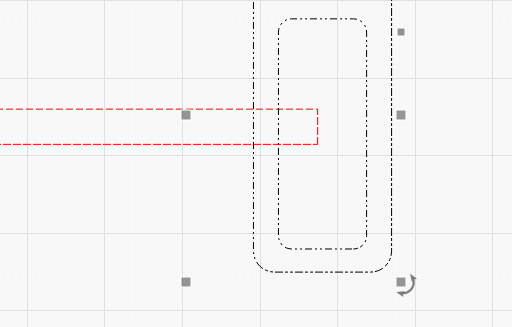
Could you try again?
Thank you very much for your answer, I had already tried to group the selections, but the Boolean doesn’t work anyway. I’m sending you the entire lighburn project
test2.lbrn2 (163,8 KB)
PS: the dxf file would be the basis for cutting the vector that I have to engrave on it, in fact I don’t have to engrave that, but I will only need it to have, let’s say, a basis on how to cut the vector to envy above ![]()
Giuseppe, the issue seems to be - and I missed it at first - the full DXF shape has open shapes.
Edit > Select open shapes
This means when grouped, the Boolean assistant cannot compute the operation because the open shapes.
Couple suggestions.
Recreate the shape as 3 distinct shapes then Group
separated for visual representation:
The the boolean assistant should work:
Unsure the final effect but should work?
Excellent, very useful advice, but do you think of a way to not break down and eliminate those fine lines that weren’t connected? . This solution of yours is very clever, thank you very much. But I wanted to look for a way to also fix this drawing and have it connected. But I think for now I will follow your advice until I find other solutions. Thank you so much, you were very kind
Each node in a path can link only two vectors, so the upper shape cannot be closed as shown:
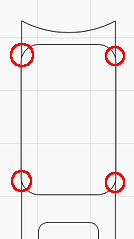
The documentation discusses this in some detail:
Rebuilding the figure with closed shapes as @gilaraujo showed above or doing that in Fusion will be the best way to proceed.
I wanted to thank everyone who helped me with my problem. Thanks for helping me solve it. Good day
This topic was automatically closed 30 days after the last reply. New replies are no longer allowed.